The Use of Tags in Odoo CRM 16
The tags feature is one of those useful features in Odoo that makes it easy to represent or identify tasks. Many Odoo modules, including CRM, Sales, Contacts, and many more, have the Tags option. Tags also play a significant role in categorizing your tasks in the Sales module. For quick search, sorting, and future reference, the tags option in the Odoo platform will serve as excellent identifiers.
This is a great feature for categorizing your sales records and making them easier to find. When you tag your business records with the Odoo Sales module, you will be able to easily find the data you need using tags. And this is just one of the many benefits of using the Tags function in Odoo. There may be some times when it's important to restrict certain records under specific categories. The Tags function in Odoo lets you do that effortlessly--simply search for specific tags, or filter sale order or quotation records by their tags and get what you need immediately!
We will start by discussing how tags can be configured in Odoo Sales. You can easily configure tags on the Odoo Sales platform. The Tags option can be viewed from the Configuration tab of the Odoo Sales platform. Let's see the Tags option on the Sales module by going.
Configuration of Tags on the platform
As a first step, we'll show you how to set up tags in the Odoo Sales module. The Odoo Sales module manages tags extremely efficiently.
Go to Sales > Configuration > Tags.
In the Configuration tab of the Odoo Sales module, you can configure tags by clicking the Tags option.
All tags configured in the platform can be viewed in the Tags window. These tags are shown with their respective names and colours. Furthermore, the CREATE icon is available for you to create new tags in the same window. When you click on the Create icon, you'll be given a space where you can create your tag. There are so many colours you can choose from for easy identification.
With the SAVE option, you can save the tag after providing its name and colour. You can also view a Discard option near the SAVE button to discard the changes. Additionally, you can export the data to an excel sheet using the Export All option. A tag can also be edited by selecting it and clicking on it.
You can now remove tags from a task or from the database. Follow the steps below to remove tags from the database.
Click on Sales > Configuration > Tags > Action > Delete.
You can view the Action button by checking the box near the Tag Name option. Upon selecting this option, a dropdown menu will appear with the Delete option as well as the Export option. When you select this option, you will see an Action button in the top center.An action can also be applied to a particular tag only. To do so, select the appropriate tag without selecting the whole tag. 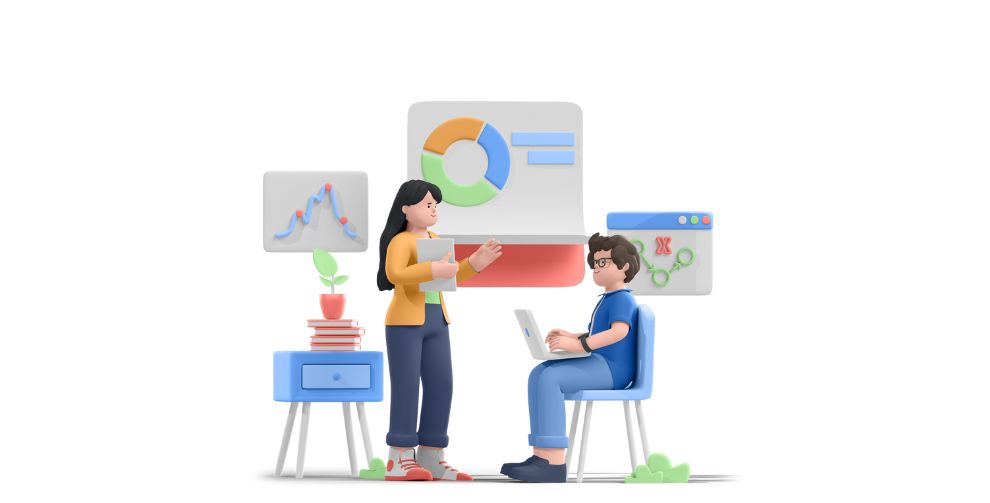
The advantages of tags
An Odoo platform feature called tags will serve as an identifier or label that will allow you to separate tasks and different operations and also make it easy for everyone to understand and access records. The goal is to filter your records based on their tags. You will be able to access the data instantly. Here are some of the main benefits of tagging your records.In Odoo, you can use as many keywords as tags to describe your content and records.
This feature allows you to group related records into different categories. This is extremely beneficial when attempting to locate the necessary data. You can use the tagging option for each file based on its relation to the company. For example, let us consider costumes; with this option, we can select various subcategories, like vendor, reseller, partner, lead, regular customer and more. Through multiple tags, we can make sure that records are categorized appropriately and later be easily filtered or sorted whenever they are needed.
It is more beneficial to analyse the tasks you have performed and to search for them later for easy identification. Tags are more characterized forms in which to identify your tasks. In Odoo 16 CRM tags are to classify and analyse the leads or opportunities and to make it easy to identify the leads even if you are not searching for detailed information, you can add the tags which have been added and you will be easily added with different colours for better recognition.
With tags, you will be able to identify leads or opportunities quickly without adding any filters since they are distributed with quick separations that make it easier for you to identify. By categorizing your tasks within different color separators, it builds a prompt role in analyzing your tasks. When you introduce and apply an Odoo CRM to your system and provide tags in your Odoo CRM, you will be able to save your time instead of spending more time searching for your documents. With Odoo CRM tags, you can continue your sales operations efficiently without sorting through the functionalities.
It lets you filter and find your records instantly with searchable keywords. With this feature of Odoo 16, you can use as many keywords as you want and search accordingly under various categories to find your data quickly. For example, you can choose any product where you can categorize it with the brand name, vendor name, reseller or seller, and product category. In Odoo 16 CRM, you can add a multiple-tag option.
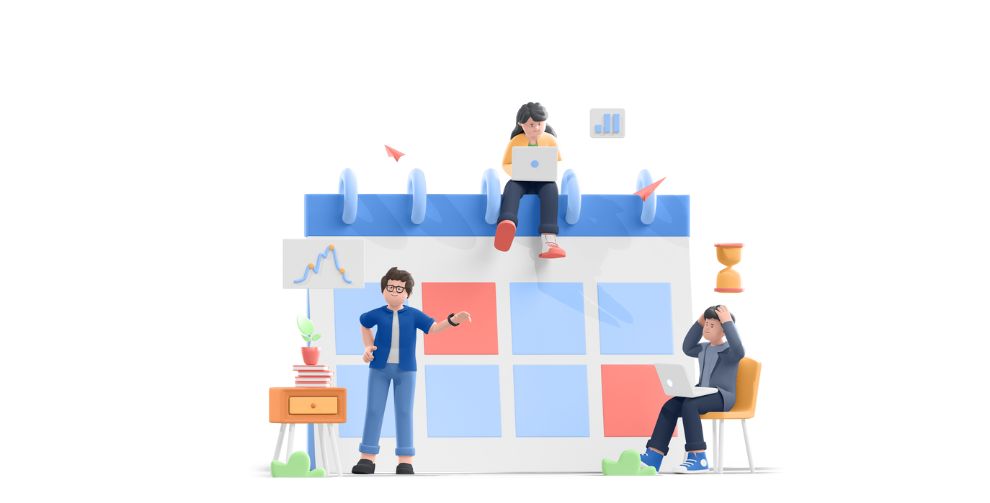
In the Quotation creation form, Odoo provides the option of using tags to easily identify items. The Tags field may be located in the Sales section of the Other Info tab of the quotation generation window. This feature is immensely helpful for salespeople who are dealing with contacts from a specific region, state, and several other criteria. Likewise, when generating a Sale order, you can specify the Tags as per your needs.
The dropdown menu in the Customers creation box enables you to assign already existing tags or create new ones. This option is particularly beneficial for categorizing customers into various classes, such as partners, vendors, customers, resellers, companies and employees - depending on what your business requires. Clearly tags are a crucial element in the Sales module and Odoo ERP platform as a whole.
We have seen the immense potential of tags in Odoo CRM 16 and how they can be used to assign tasks, track progress and monitor metrics. By utilizing these tags, businesses can streamline their processes and save time as well as resources when it comes to managing customer relationships.
Moreover, tagging data makes for an easier way of finding information quickly which helps improve overall productivity. We hope this article has helped you understand Odoo CRM 16’s use of tags better so that you can make informed decisions on how best to utilize them in your own organization.
Being one of the leading Odoo developers in India, Odox Soft Hub will be the best choice for your Odoo perpetration services. Odox Soft Hub is a software development company furnishing professional IT results to global guests. We've a strong professional platoon of both functional and specialized people who give their best on Odoo.
You can count on us for assistance with Odoo whenever you need it. Contact Us For More Info
