Odoo 16 Sales Quotation - Invoice & Product Information
Invoicing is an essential part of any business, and it is crucial to ensure that customers receive their invoices promptly and accurately. Invoicing software like Odoo 16 Sales module can help businesses manage their invoice data more efficiently and reduce the manual workload involved in sending out invoices.
By automating the invoicing process, businesses can save time and reduce errors that can occur with manual invoicing methods. The Odoo 16 Sales module provides an intuitive interface for creating and managing invoices, making it easier for businesses to generate and send invoices to their customers.
In addition to creating and managing invoices, the Odoo 16 Sales module also provides features for tracking payment status and generating reports. This helps businesses stay on top of their accounts receivable and make informed decisions about their financial operations.
Furthermore, by using the email functionality of the Odoo 16 Sales module, businesses can send out invoices and other relevant information to customers in a timely and organized manner. This can save a considerable amount of time and effort compared to manually sending out individual emails to each customer.
The Odoo 16 Sales module is an effective solution for managing invoice data and email communication with customers. By leveraging the features of this software, businesses can streamline their invoicing processes and ensure that customers receive their invoices and related information promptly and accurately.
To deliver content by email once validating the invoice in Odoo 16 Sales module, follow the steps given below:
You need to install the Email Templates module in Odoo 16 Sales module. This module is required to create email templates for sending emails to customers.
You need to create an email template for sending content related to the purchased product to the customer. Go to the Sales module and select the Email Templates menu. Create a new email template by clicking the Create button. In the email template, you can add details such as the name of the customer, product details, warranty or manual information, etc.
Once the email template is created, you need to configure the email sending settings. Go to the Settings menu in the Sales module and select the Email menu. Enter the SMTP server details and configure the email sending settings.
After the settings are configured, you need to validate the invoice for the purchased product. Once the invoice is validated, you can send the email to the customer with the content related to the purchased product.
To send the email, go to the Sales module and select the Sales Order menu. Select the order for which you want to send the email and click on the Send Email button. Select the email template you created earlier and click on Send button.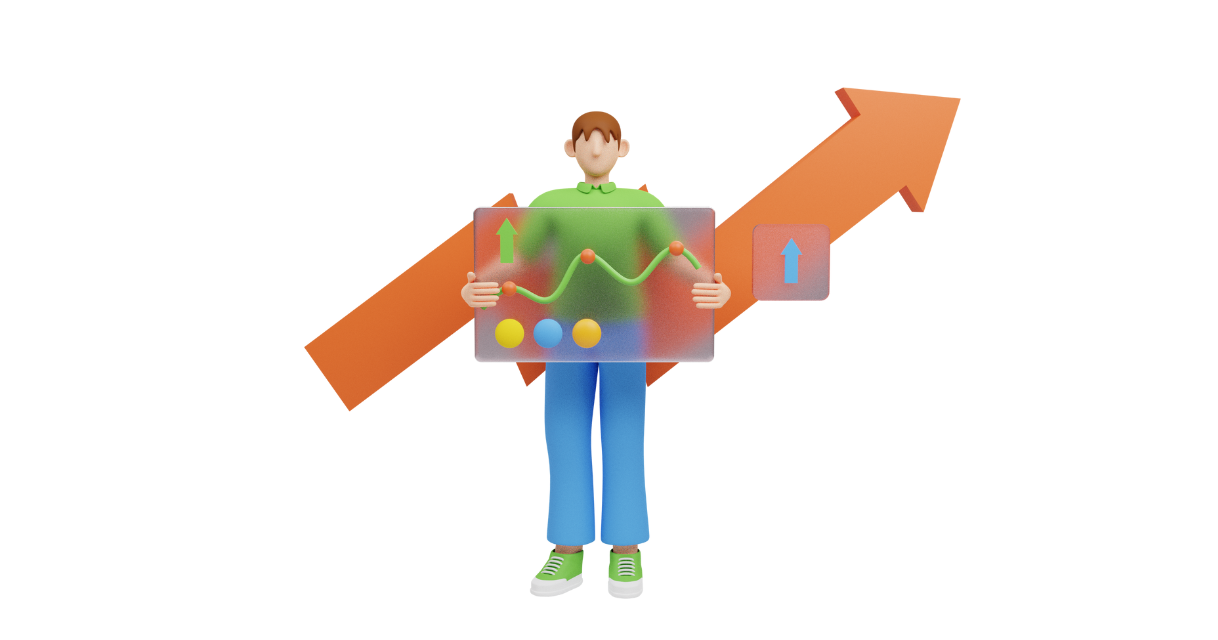
The email will be sent to the customer with the content related to the purchased product. You can track the email status in the Email menu in the Sales module.
Odoo 16 Sales module offers an efficient way to manage invoice data and send bulk emails to customers with the content related to the purchased product. By following the steps given above, businesses can ensure customers receive all necessary information related to the purchased product through email.
Invoicing is an essential part of any business, and it is crucial to ensure that customers receive their invoices promptly and accurately. Invoicing software like Odoo 16 Sales module can help businesses manage their invoice data more efficiently and reduce the manual workload involved in sending out invoices.
By automating the invoicing process, businesses can save time and reduce errors that can occur with manual invoicing methods. The Odoo 16 Sales module provides an intuitive interface for creating and managing invoices, making it easier for businesses to generate and send invoices to their customers.
In addition to creating and managing invoices, the Odoo 16 Sales module also provides features for tracking payment status and generating reports. This helps businesses stay on top of their accounts receivable and make informed decisions about their financial operations.
Furthermore, by using the email functionality of the Odoo 16 Sales module, businesses can send out invoices and other relevant information to customers in a timely and organized manner. This can save a considerable amount of time and effort compared to manually sending out individual emails to each customer.
The Odoo 16 Sales module is an effective solution for managing invoice data and email communication with customers. By leveraging the features of this software, businesses can streamline their invoicing processes and ensure that customers receive their invoices and related information promptly and accurately.
Odoo 16 Sales module has several useful features for managing sales orders and invoices, including the ability to customize product variants, send product-specific documentation to customers via email, and manage units of measure and product packaging.
It's also helpful that users can access sales order details and attach documents to emails for further information. Using an ERP software like Odoo can streamline inventory and sales management processes, leading to improved business efficiency and profitability.
An ERP software like Odoo can also help businesses with forecasting demand and managing inventory levels. The Odoo 16 Sales module has features like demand forecasting based on historical sales data and market trends, which can help businesses make informed decisions about inventory levels and prevent stock outs or overstocking.
The ability to automate inventory management processes through inventory management software can save time and reduce the likelihood of errors. By implementing an ERP system like Odoo, businesses can gain a better understanding of their sales and inventory data, leading to improved decision-making and ultimately better business outcomes.
Being one of the leading Odoo developers in India, Odox Soft Hub will be the best choice for your Odoo perpetration services. Odox Soft Hub is a software development company furnishing professional IT results to global guests. We've a strong professional platoon of both functional and specialized people who give their best on Odoo. You can count on us for assistance with Odoo whenever you need it.