Best Features Of Ubuntu
Some of the best features of Ubuntu are :
1) Linux Kernel 5.0 · Designed to support new hardware including Intel Comet Lake CPUs and initial Tiger Lake platforms, AMD Navi 12 and 14 GPUs, Arcturus and Renoir APUs along with Navi 12 + Arcturus power features.
· Supports exFAT filesystem
· WireGuard VPN support
· Enablement of lockdown in integrity mode
· Boot speed improvements
· There are many notable updates in 5.4 which draws it’s performance improvements.
2) More default theme variants
Ubuntu 20.04 has introduced three different variants like Light, Dark, and Standard in the default Yaru theme. This option is embedded into the Settings application and there is no need to install Gnome Tweaks to switch between these theme variants.
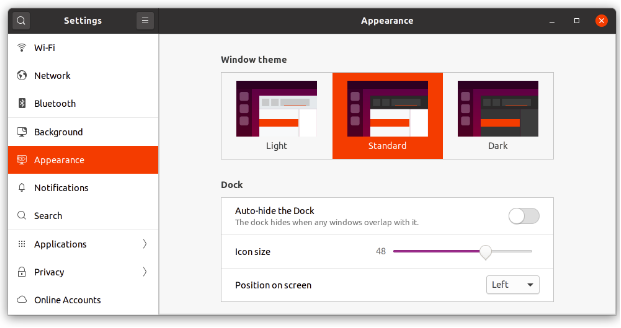
3) Gnome 3.36
Ubuntu 20.04 has come up with the latest Gnome 3.36 with all its visual and performance improvements. This enables new features such as a ‘do not disturb ' toggle, a visible ‘suspend’ option in the Status Menu, and improved handling of App Folders in the Applications screen. This version of Ubuntu has better app folder management, which would be pretty impressive for the users who love to be organized.
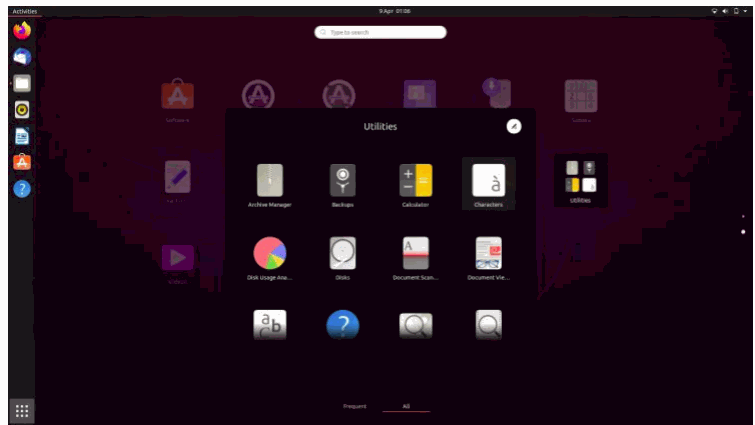
Are you distracted by the notifications? Here comes the new feature to toggle Do Not Disturb mode, which will be an addon to the users who like to be more focused on their work.
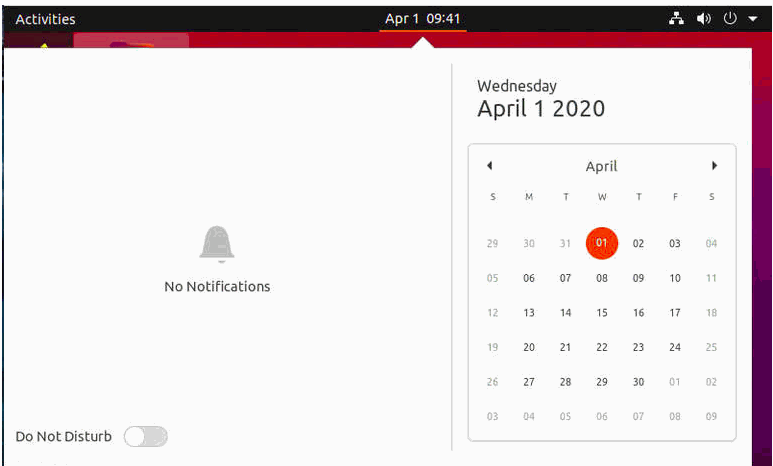
Do Not Disturb toggle
A suspend option is a quick click away in the Status menu
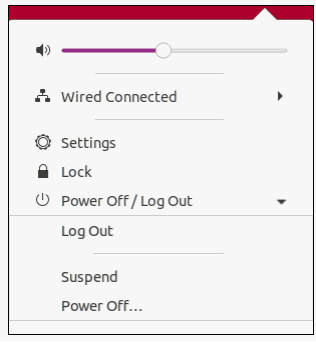
Suspend Option
Ubuntu 20.04 introduced an eye-catching feature to incrementally scale UI elements in a graceful manner. The new feature, Fractional Scaling in the Display settings allows you to scale your computer’s system resolution between 100% and 200%.

5) Revamped login screen
With a single click and you will be on to the login screen after a faster booting. The login screen has been tweaked to look a bit more modern with your desktop wallpaper in blur mode as background.
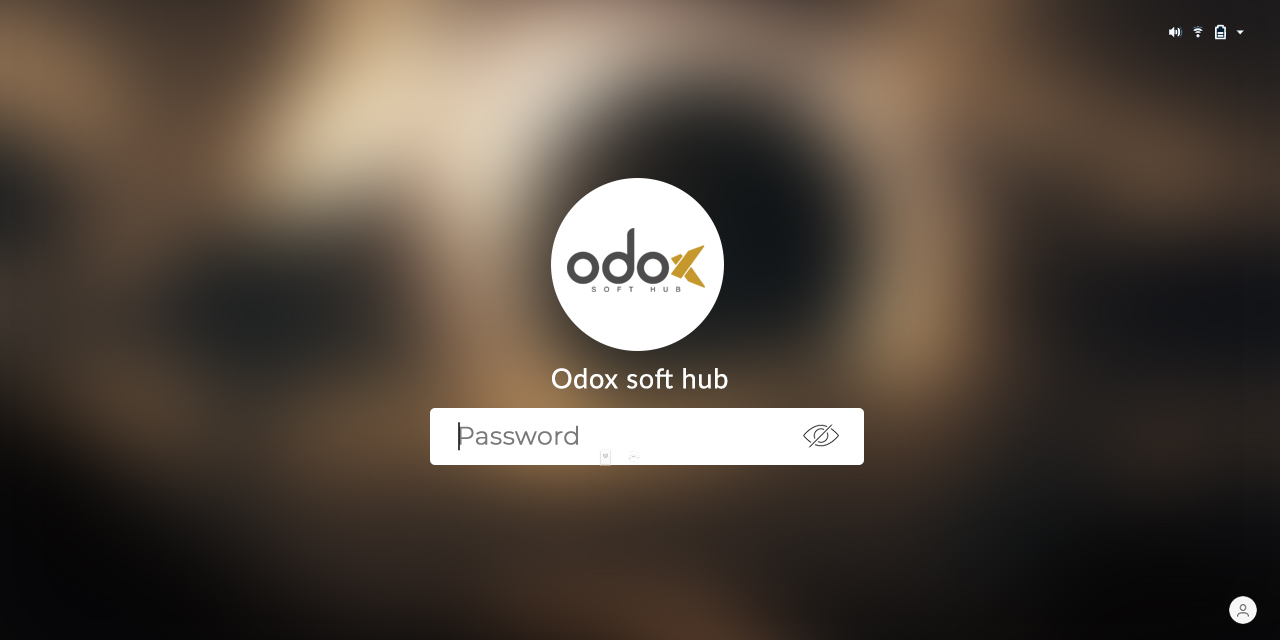
6) Disable dock
Have you ever felt like disabling the dock permanently? Here is the new feature called Extensions to manage extensions and you can use it to disable the dock if you don’t wish to have the dock or launcher with application shortcuts which are usually found on the left side of the screen.
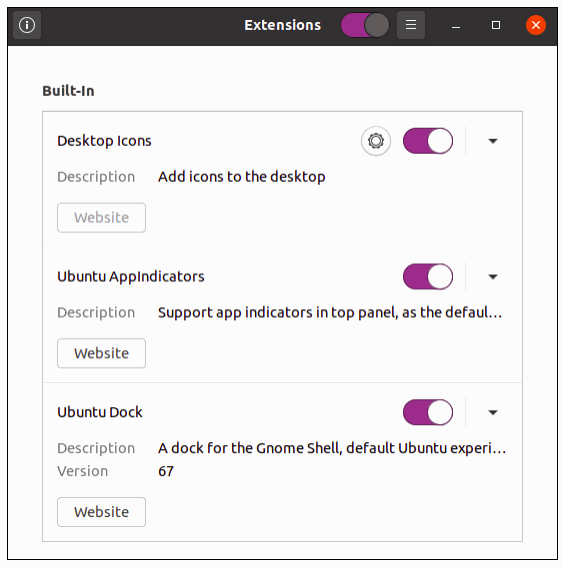
7) Improved ZFS support
OneUbuntu 20.04 LTS comes with a refreshed state-of-the-art toolchain including new upstream releases of Glibc 2.31, OpenJDK 11, rustc 1.41, GCC 9.3, Python 3.8.2, Ruby 2.7.0, PHP 7.4, Perl 5.30 and Golang 1.13. of the main attractions of Ubuntu 20.04 is improved ZFS support. While still experimental, Ubuntu 20.04 comes with a new ZFS that features native,hardware-enabled encryption, device removal, pool trim, and improved performances. These features have been achieved with the addition of zsys.Zsys is an integration tool between ZFS and Ubuntu. This takes an automatic snapshot while the user installs software or updates their system, which is presented in the GRUB boot menu.
8) No python 2, No Amazon app
The Amazon shopping app disappears from your default apps in Ubuntu 20.04. Python 2 is no more supported by Ubuntu 20.04. Ubuntu 20.04 LTS comes with a refreshed toolchain including new upstream releases of glibc 2.31, OpenJDK 11, rustc 1.41, GCC 9.3, Python 3.8.2, Ruby 2.7.0, PHP 7.4, Perl 5.30 and Golang 1.13.
9) No 32 bit systems for Ubuntu 20.04
Ubuntu doesn't provide a 32-bit ISO download for its release for the past couple of years. In Ubuntu19.10, there are no 32-bit libraries, software, and tools. You cannot upgrade to Ubuntu 20.04,
If you are using 32-bit Ubuntu 18.04. If you try to run the upgrade, you’ll see an error of this kind.

10) Accelerated Gaming and Computing
Ubuntu 20.04 comes with a greater enhancement in gaming as well as computing. Feral Interactive’s GameMode performance tool is installed by default. Currently, GameMode provides optimizations for CPU governor, I/O priority, process niceness, kernel scheduler, screensaver inhibiting, GPU performance mode (NVIDIA and AMD), GPU overclocking (NVIDIA), and custom scripts. The Steam package in Ubuntu has also been updated for 20.04 LTS and now supports a broad range of controllers and VR devices.
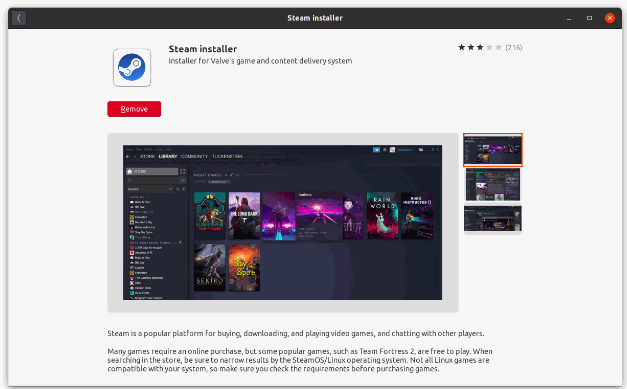
These are some of the best features in Ubuntu 20.04. Ubuntu 20.04 is a long-term support release. It will be supported for five years. If you are using Ubuntu 16.04, you have to upgrade to Ubuntu 18.04 first and then upgrade to Ubuntu 20.04. If you are using 18.04 or 19.04, you can directly upgrade to Ubuntu 20.04 within your system. Being one of the very best open sources, Ubuntu has also marked its new release a real boon to organizations as well as home users.
For more information regarding the customized software, drop a mail at info@odoxsofthub.com.To explore more about us feel free to get in touch with us.