Each time, when Odoo releases its updations, it always eases up the tasks for its users.Odoo13 with its distinct feature of the Skill Management module helps you to manage your team and make better decisions. Odoo skill management module provides your organization with a structured approach to find a suitable employee for a particular task. Say, for example, You have a task on Odoo implementation and there are many employees working in your organization. You need to find how much every employee posses python and odoo implementation skills than? This is where the Skill Management module helps in providing a solution to make proper decisions to get the best suitable employee who is fit for this job role as per the skill set he posses.
This blog tells you how the Skill management module is an add-on to the employee module in Odoo. Firstly, you need to install the skill management module from Odoo Apps.
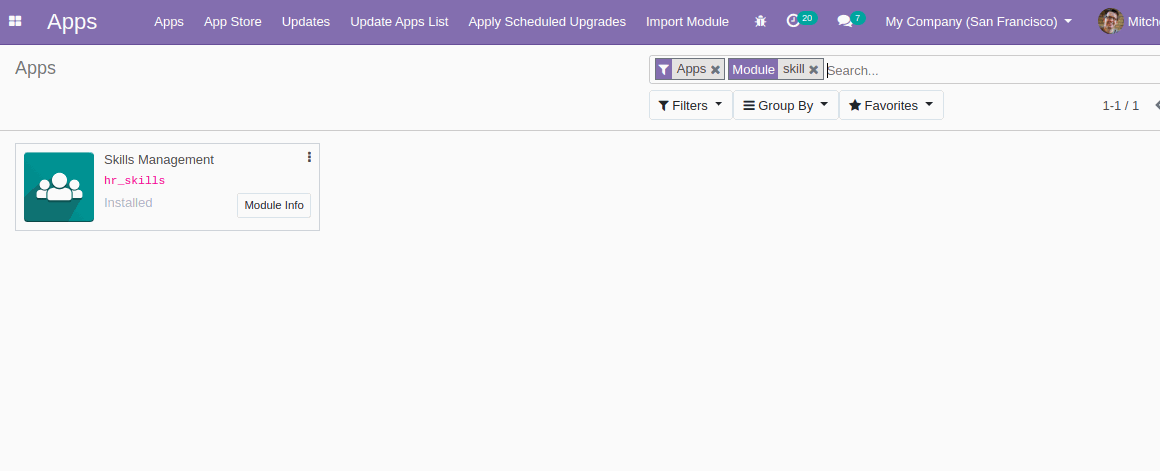
After installing the skill management module,there will be an extra tab ‘Resume’ visible in the employee profile like below. Create a new employee in the employee module of Odoo by
Employee->Create
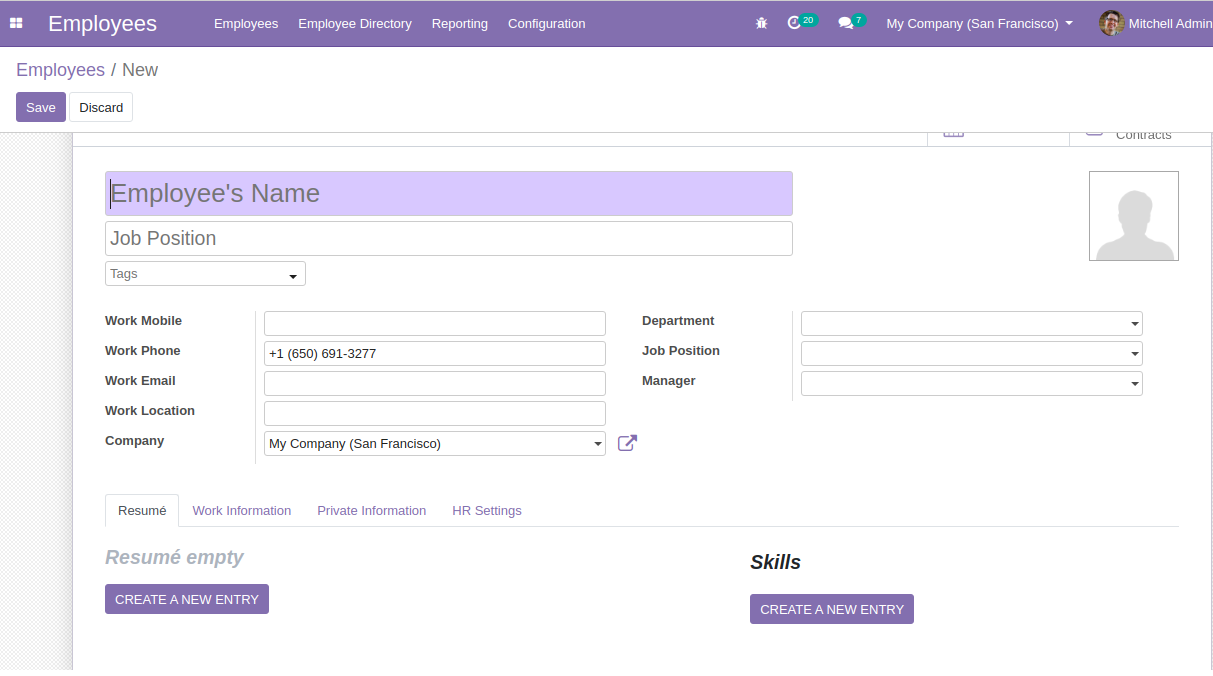
Employee >Configuration >Resume >Types >Create
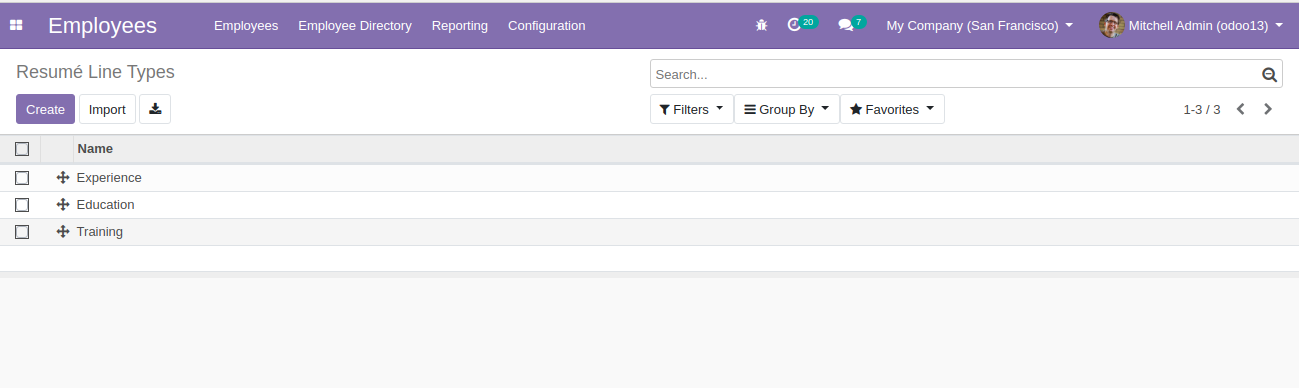

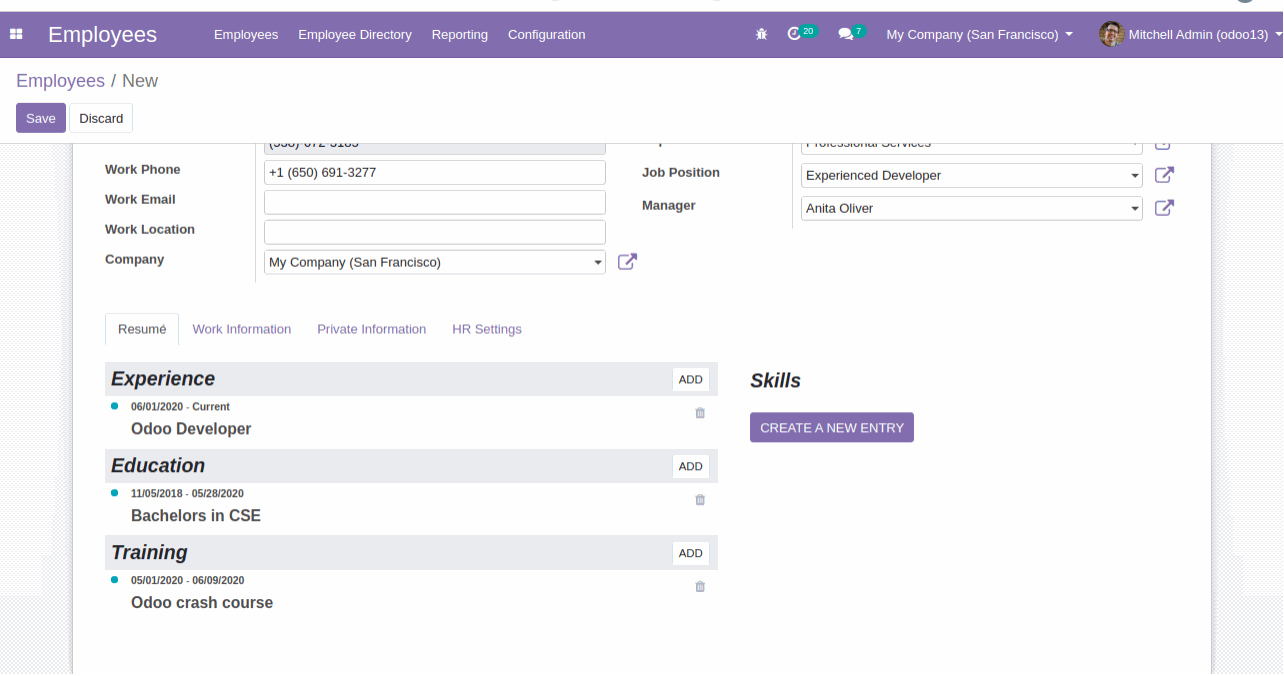
Now let’s see how to add skills. Before creating a new entry in skills,if we want to add a new skill type we have to switch to developer mode and create ‘Skill type’ by Employee >Configuration >Employee >Skills. This opens a window having all existing skill types
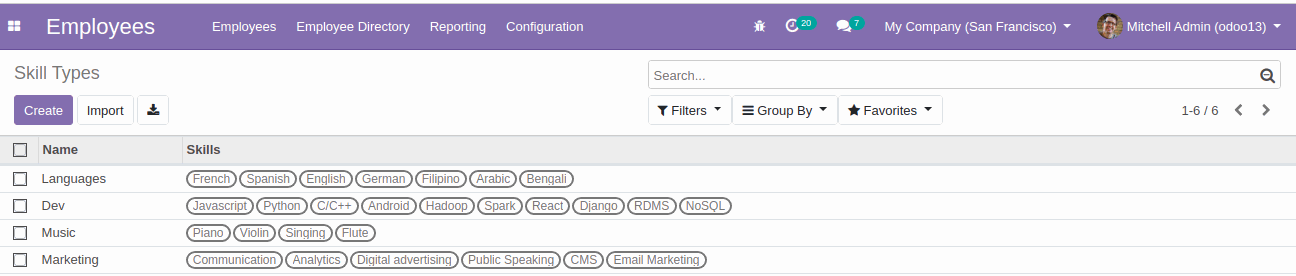
We can create a skill type by clicking ‘Create’
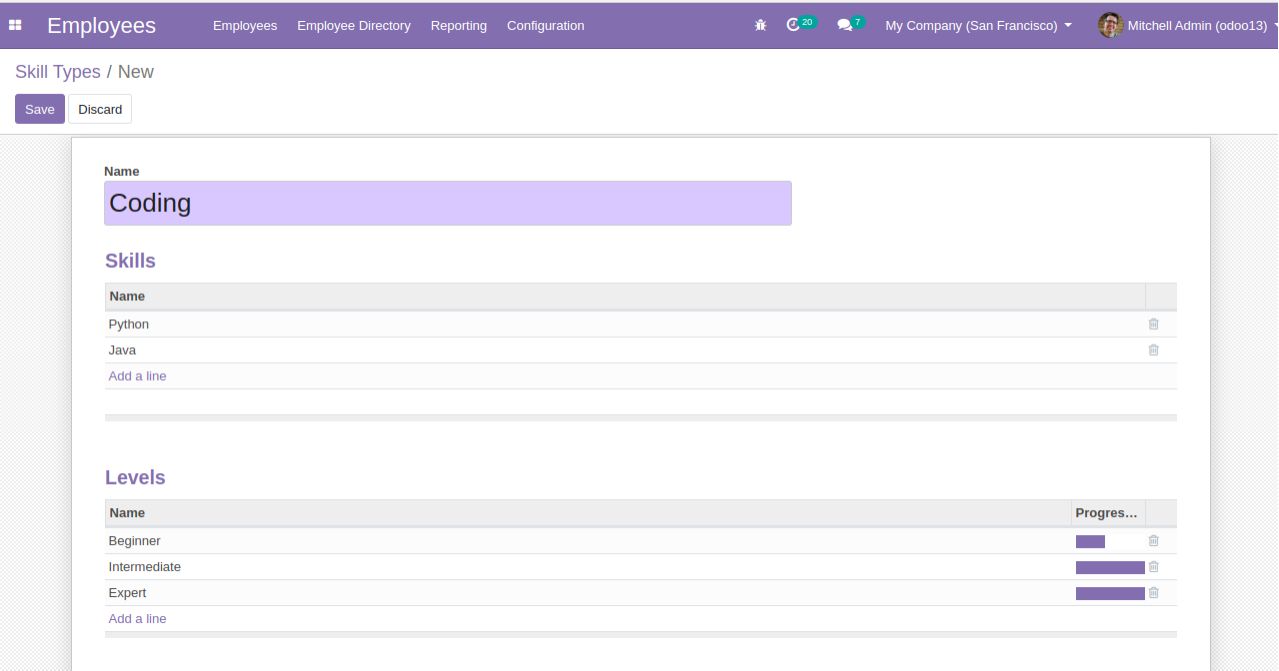
The Name refers to the skill type title. Then with ‘add a line’ we can add skills and create levels under Skills and Levels respectively. On clicking ‘add a line’ in levels, it will show a popup to enter the level name and its progress value.
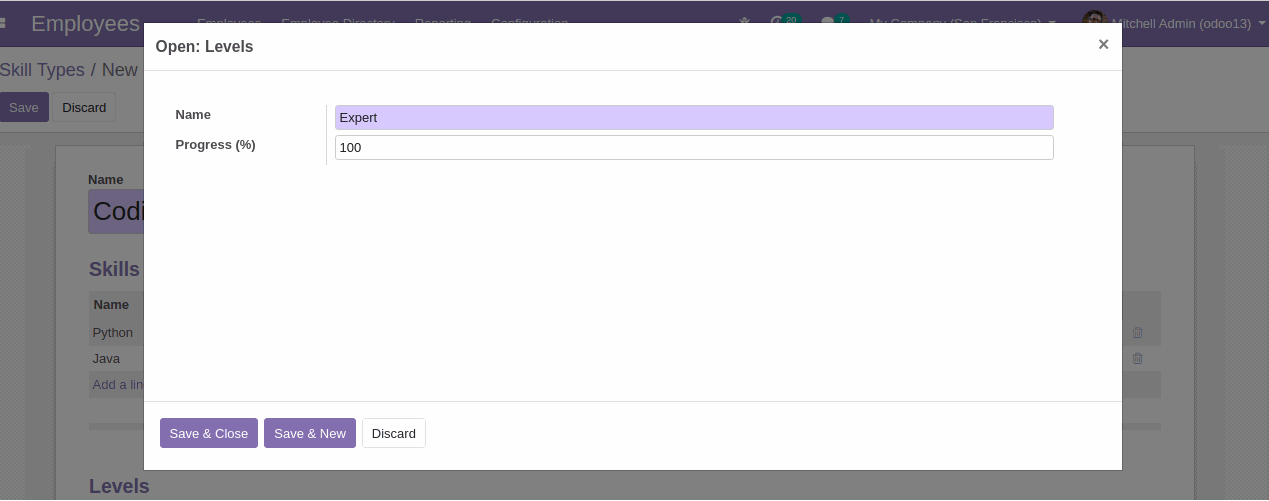
Now we can create a new entry under Skills in the Resume section of employee profile. On clicking on ‘Create new entry’
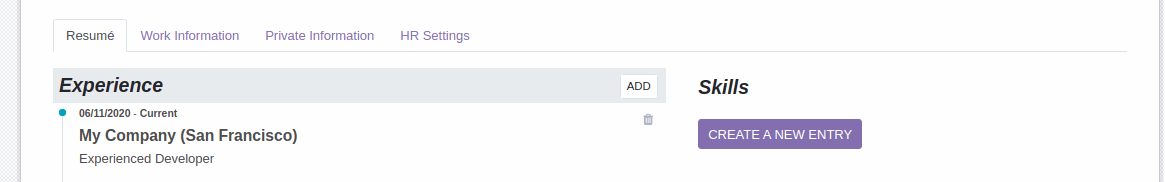
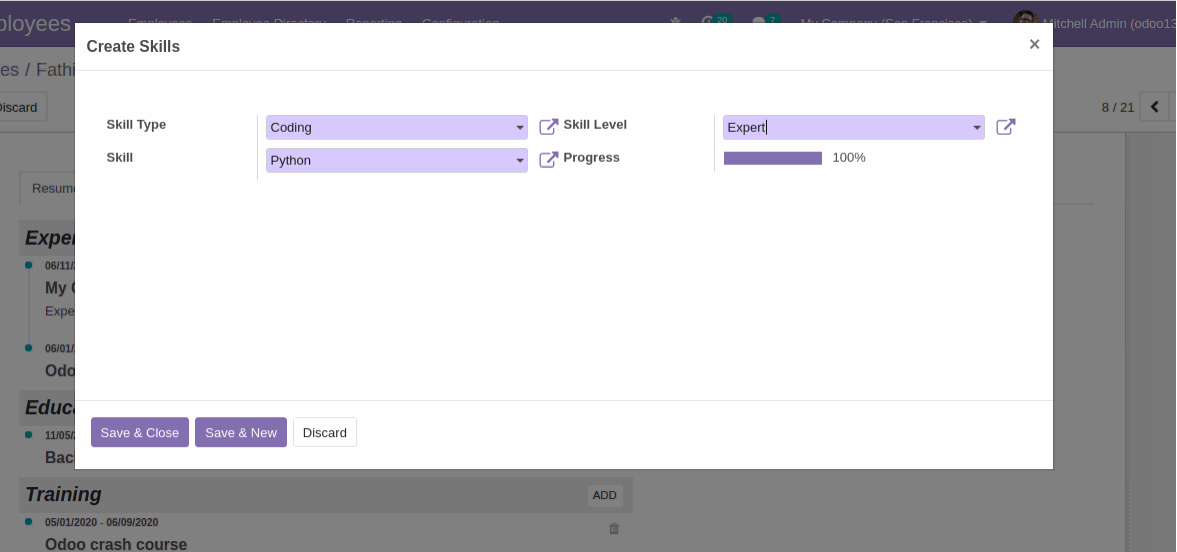
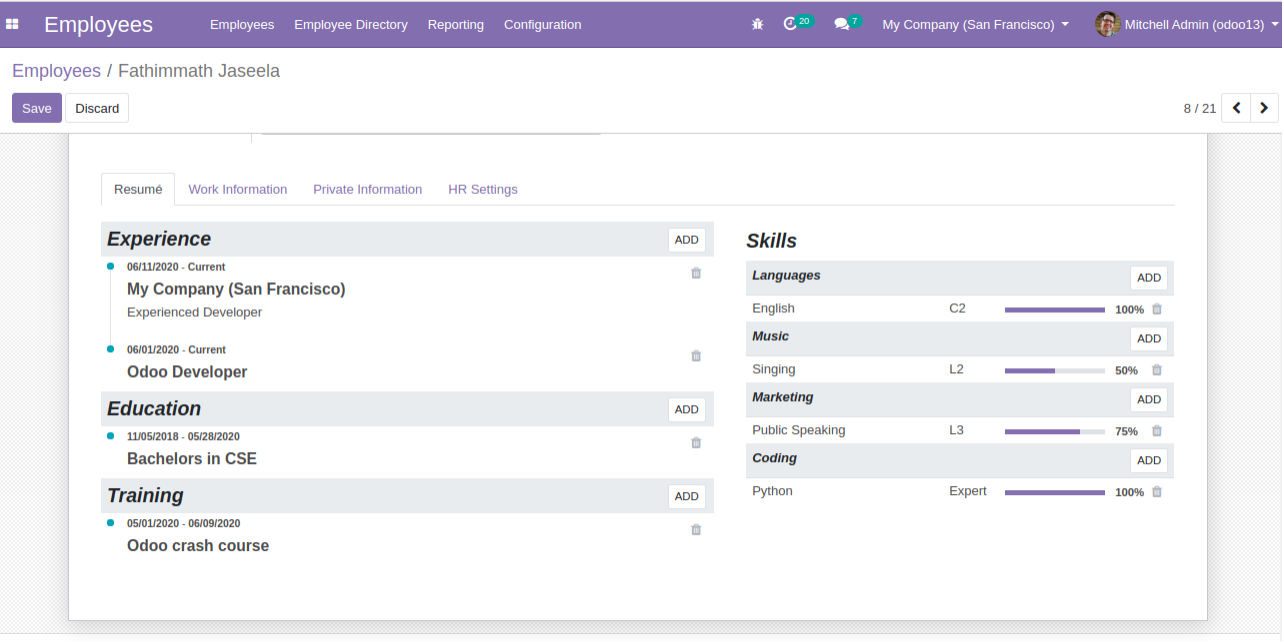
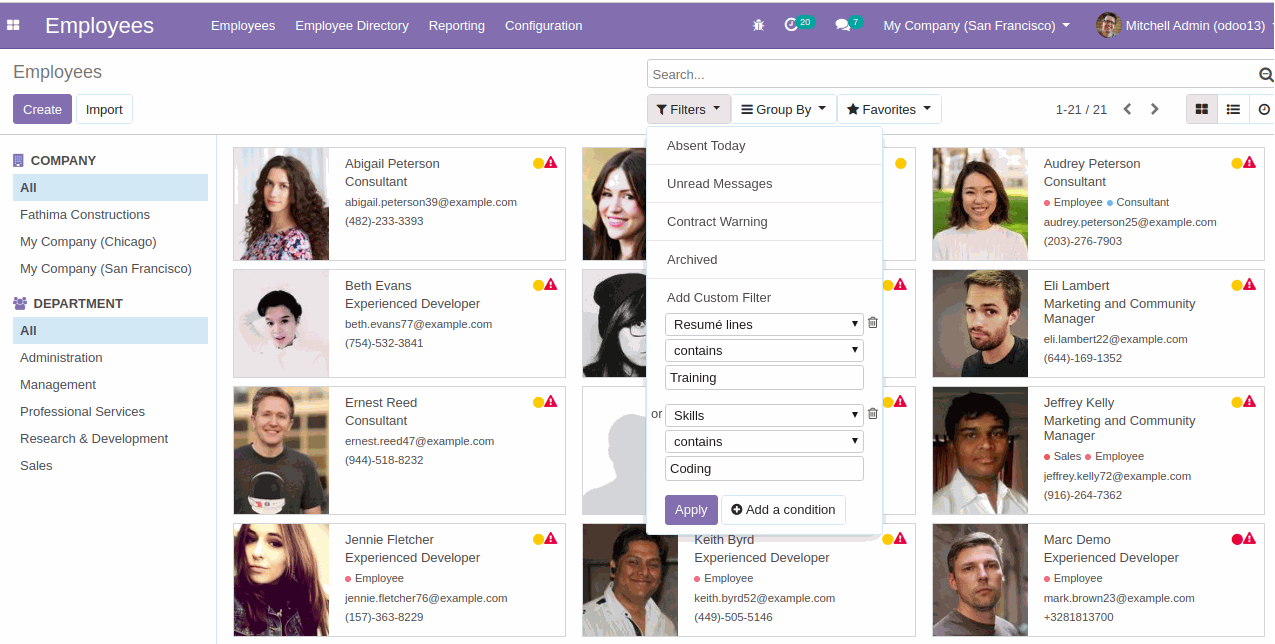
Thus skill management module helps you to know the employees better and make your HR management hassle-free.
If you have any requirements be it migrating from older to new Odoo13, or the very new Odoo implementation, Odox Soft Hub can help you with that. We provide the best Odoo services with 100% client satisfaction. For any queries drop your mail at info@odoxsofthub.com.To explore more about us feel free to get in touch with us.