Scanning barcodes with Odoo 16 Inventory Module
Using a Barcode/QRCode scanner for operations in Odoo can definitely help save time and increase efficiency. Instead of manually selecting products for sales, purchases, invoicing, inventory, bill of material, and scrap operations, users can simply scan the barcode or QR code of the product to quickly perform the operation. This can be especially useful for businesses with large inventories or high volume transactions, as it can greatly speed up the process and reduce the chance of errors. By automating these processes, businesses can also free up time for their employees to focus on more important tasks. The Odoo Barcode is a modern application that offers all the necessary functionalities for inventory management using barcodes. Some of the key operations that can be performed using the Odoo Barcode App include inventory adjustment, batch transfer, and inventory operations.
To use the Odoo Barcode App, the first step is to install the application. Once installed, you can start using it for inventory-related activities. You can use the barcode scanner to quickly scan the products and materials and update their details. This helps to reduce errors and save time while managing inventory. Using barcode technology for inventory management is cost-effective, minimizes errors, and helps to increase security. The Odoo Barcode App is a great tool that can make inventory management more efficient and streamlined.
Once you have installed the Odoo Barcode App, you can start using it to perform different operations. Here are some of the key operations you can perform using the app
Inventory adjustment is an important operation that allows you to maintain an accurate record of your inventory. With the Odoo Barcode App, you can perform inventory adjustments quickly and accurately. The app allows you to scan the product barcode and update the inventory levels automatically.
Batch transfer is another important operation that allows you to transfer products from one location to another. With the Odoo Barcode App, you can perform batch transfers quickly and easily. You can scan the barcode of the product and the location to which the product is being transferred, and the app will update the inventory levels automatically.
Inventory operations are the core of any inventory management system. With the Odoo Barcode App, you can perform different inventory operations quickly and easily. You can scan the barcode of the product and perform operations like receipt, delivery, internal transfer, and scrap. The app allows you to update the inventory levels automatically.
Benefits of using Odoo Barcode App:
Using the Odoo Barcode App for inventory management has several benefits, including:
Increased Efficiency: Using the Odoo Barcode App for inventory management can help you improve the efficiency of your operations. You can perform different operations quickly and easily, without the need for manual data entry.
Improved Accuracy: The Odoo Barcode App can help you improve the accuracy of your inventory records. The app allows you to scan the barcode of the product, which eliminates the need for manual data entry. This can help you reduce errors and improve the accuracy of your inventory records.
Real-time Tracking: The Odoo Barcode App allows you to track your inventory in real-time. You can scan the barcode of the product and update the inventory levels automatically. This can help you maintain an accurate record of your inventory and make informed decisions about your business operations.

Using the Odoo Barcode App can help you streamline your inventory management operations and improve the accuracy of your inventory records. It is an easy-to-use and cost-effective solution that can benefit businesses of all sizes. It can reduce the manual efforts of entering product quantity during picking validation and minimize the possibility of human error. This can save time and increase productivity for a company. It's great that the module also allows for searching existing products by barcode and internal reference of the product, and adds all products to the inventory order with the help of a barcode. This can make the process of managing inventory more efficient and accurate.
Odoo Inventory Barcode Scanning is a module that provides several useful features for managing inventory using barcodes. Some of the key features include
Scans and Add Products Effortlessly: This module enables users to add products to incoming and outgoing deliveries by simply scanning the product barcode. This reduces the time and effort required to manage a large number of products manually.
Search The Existing Products By Barcode: The module also allows users to search for existing products by barcode or internal reference, making it easy to manage and track inventory.
Reduce Operational Time In Odoo: By eliminating the need to add products manually, the module reduces the time and effort required to manage inventory in Odoo.
Avoid Human Errors Of Typing In Odoo: Manual data entry can lead to human errors, but the barcode scanning feature of this module eliminates the need for manual data entry and helps to avoid mistakes caused by typing errors.
Warning Messages for Wrong Barcode Scans: The module displays a warning message each time a wrong barcode is scanned, which helps to avoid mistakes and reduce the likelihood of errors in inventory management.
The Odoo Inventory Barcode Scanning module is a useful tool for managing inventory in Odoo efficiently and accurately.
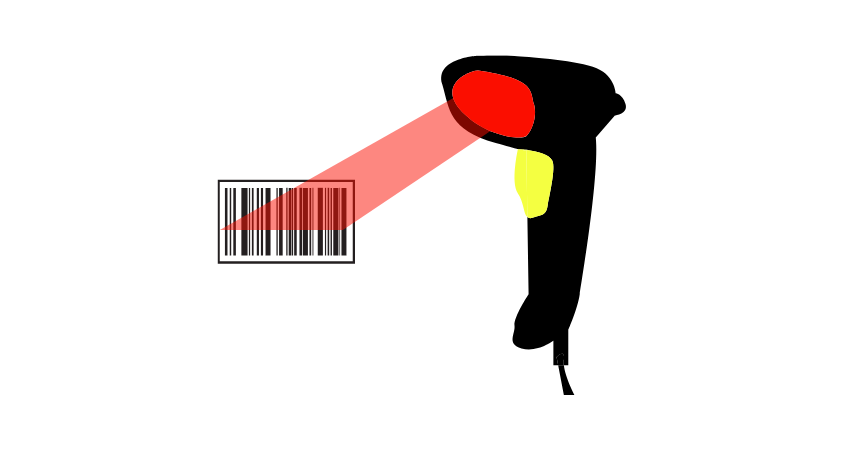
To restrict unrelated barcode products in Odoo
You can set up product filters in the Odoo Inventory Barcode Scanning module. These filters will allow you to specify which products can be scanned using a particular barcode. You can create filters based on product categories, brands, suppliers, or any other product attribute that you want to use. By setting up these filters, you can prevent the scanning of unrelated products and ensure that only the relevant products are added to the inventory or credit notes. This can help in reducing errors and saving time in the scanning process. You can also set up permissions and access rights for different users to restrict access to certain products or operations. This can help in ensuring that only authorized users are able to add or edit products in the system. The Odoo Inventory Barcode Scanning module provides several features and options to help in efficient and accurate management of inventory using barcodes.
Being one of the leading Odoo developers in India, Odox Soft Hub will be the best choice for your Odoo perpetration services. Odox Soft Hub is a software development company furnishing professional IT results to global guests. We've a strong professional platoon of both functional and specialized people who give their best on Odoo. You can count on us for assistance with Odoo whenever you need it.