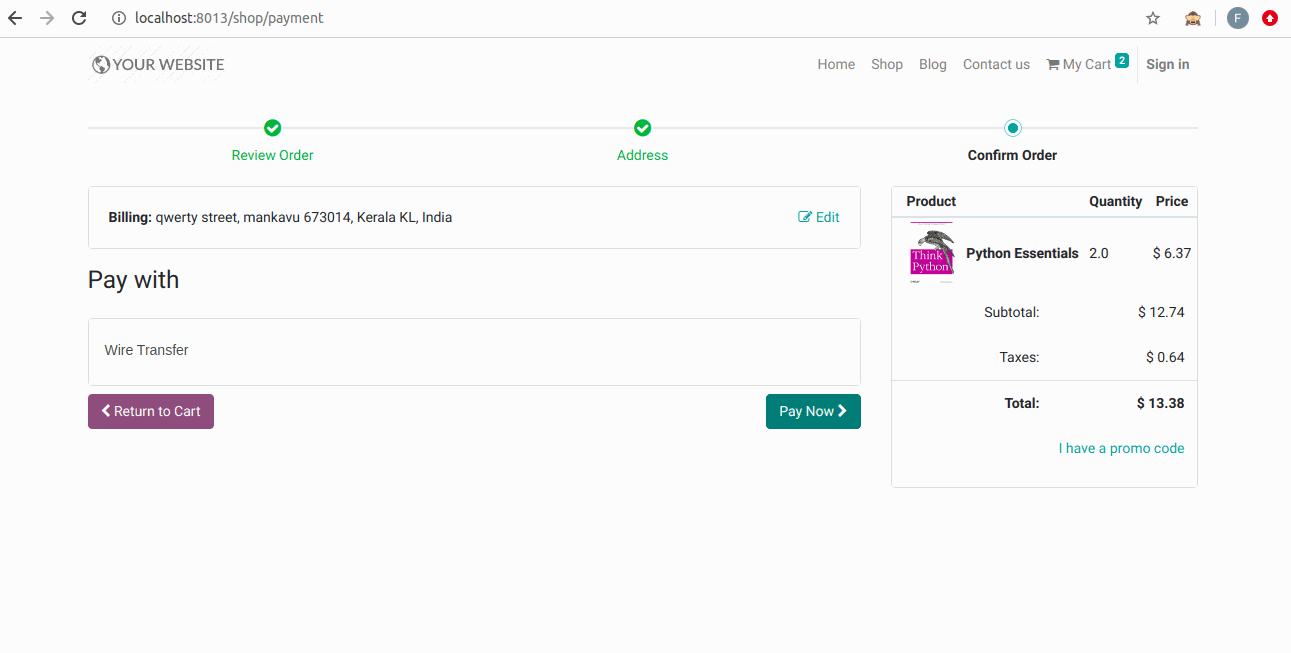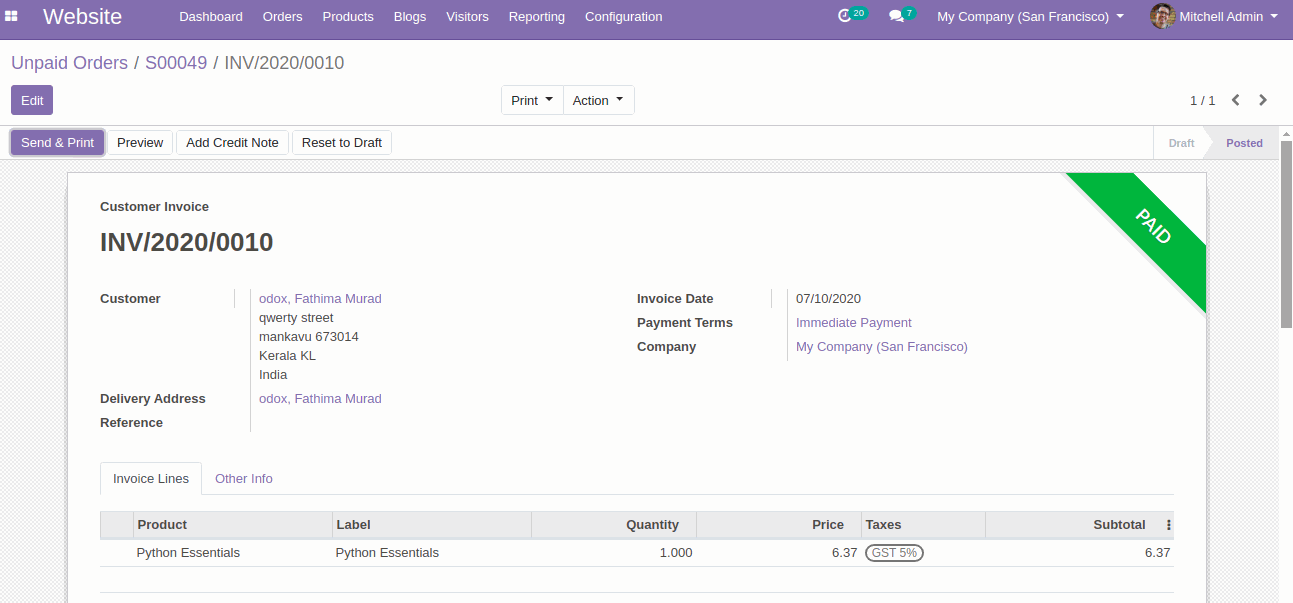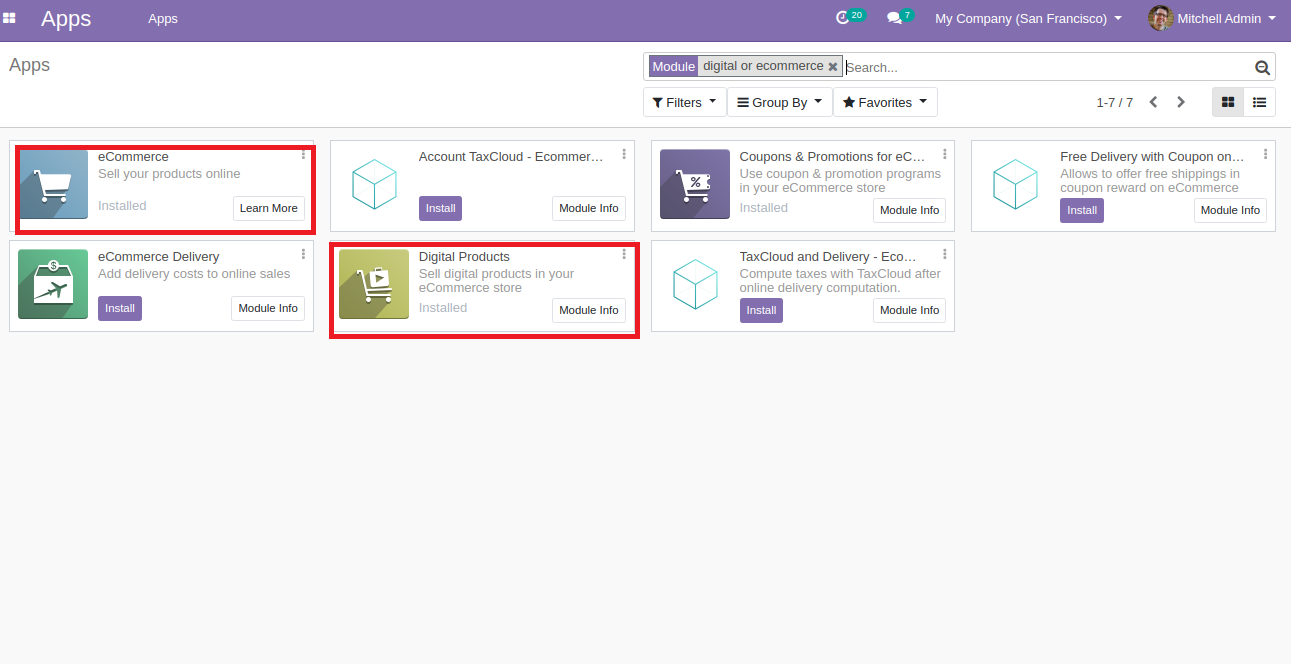
In order to sell our e-goods, we need to publish it on our website, before that first we need to create the products. For this you have to go to Sales->Products->Create. Fill all the required details like product name, sale price, category, etc as you need. Since we are going to add digital products, after filling the details click on the smart button Digital Files.
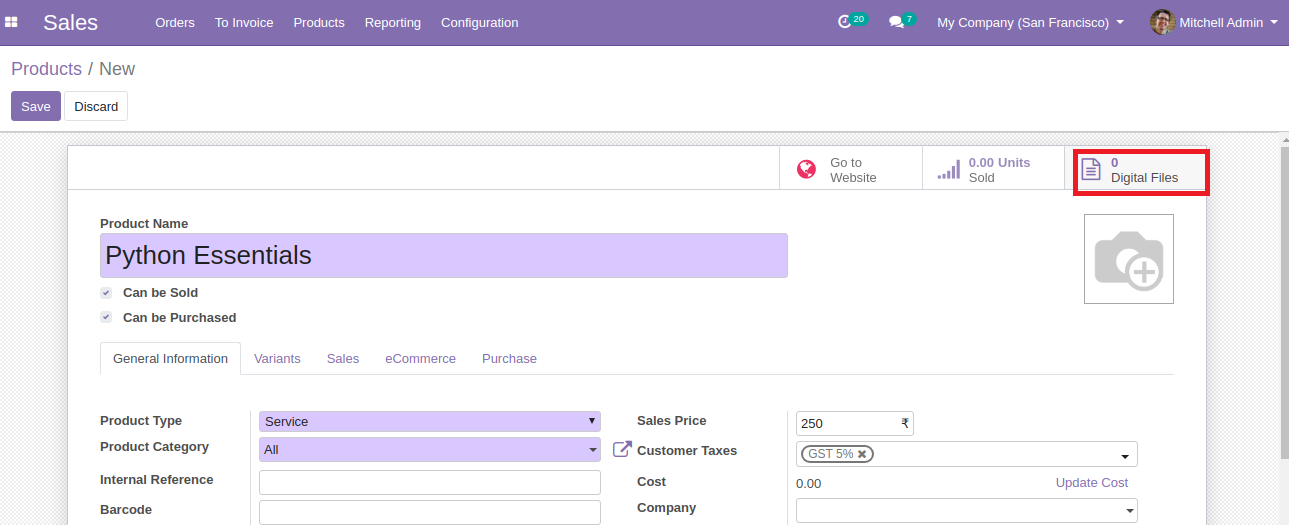
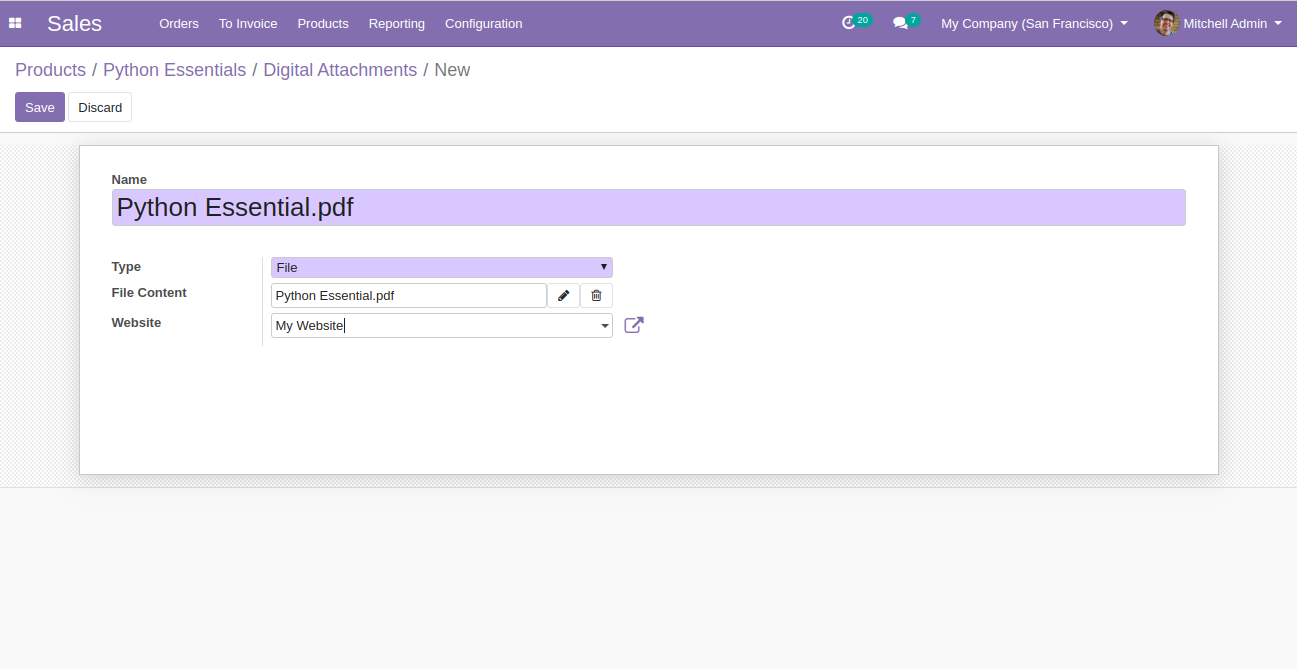
Give the required details like name, type (you can choose URL for the video or the file for the document) and upload your file that you want to publish on the website, and also select the website of yours from the drop-down on which you need to publish it. Then hit Save to get a digital product as shown below.
Now if we check the website, we could see the digital product we have added recently appeared along with other products.
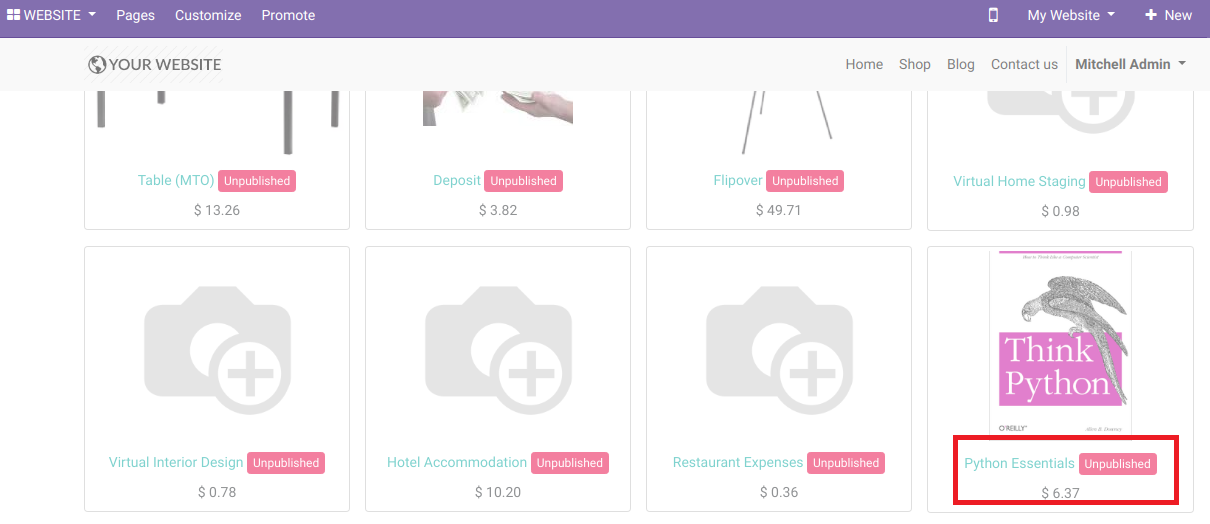
![]()
Now customers of your shopping site can view the digital product as below :
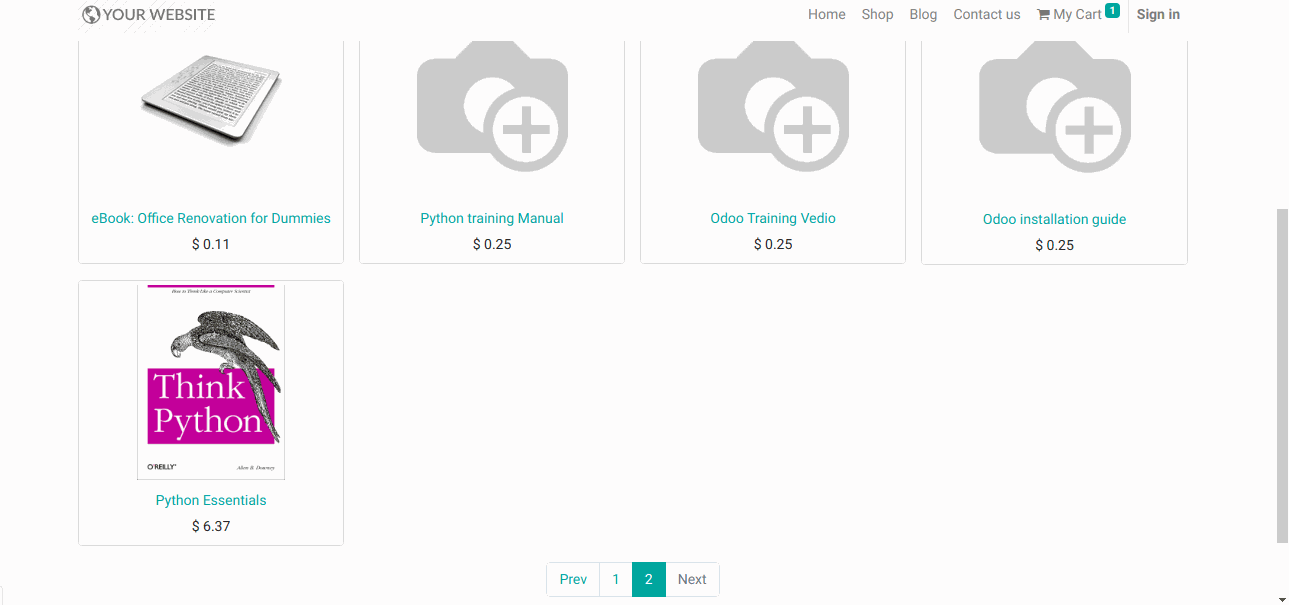
Now if the customer checks his portal My Account, a Quotation has been created. Once the administrator confirms the Quotation and creates the Sale order with payment has been done, the invoice is generated and sent back to the customer portal. Thus the customer could enjoy the digital product only when the payment is done. To understand it more clearly, let’s log-in to the admin portal and confirm the order.
Signing in as administrator and clicking on Orders->Unpaid Orders you could see the order placed by your customer.
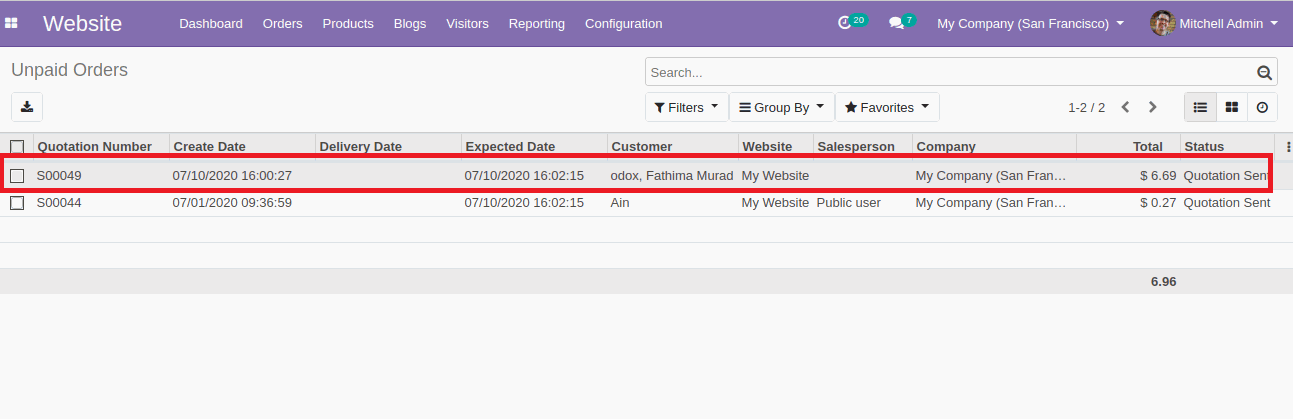
Once the administrator confirms the order and registered the payment made by the customer, the invoice is generated and it is sent to the customer portal as well as it is also placed in sale orders
Now if we check the customer portal, the customer can download the digital content from MyAccount->Sale Orders as shown below:
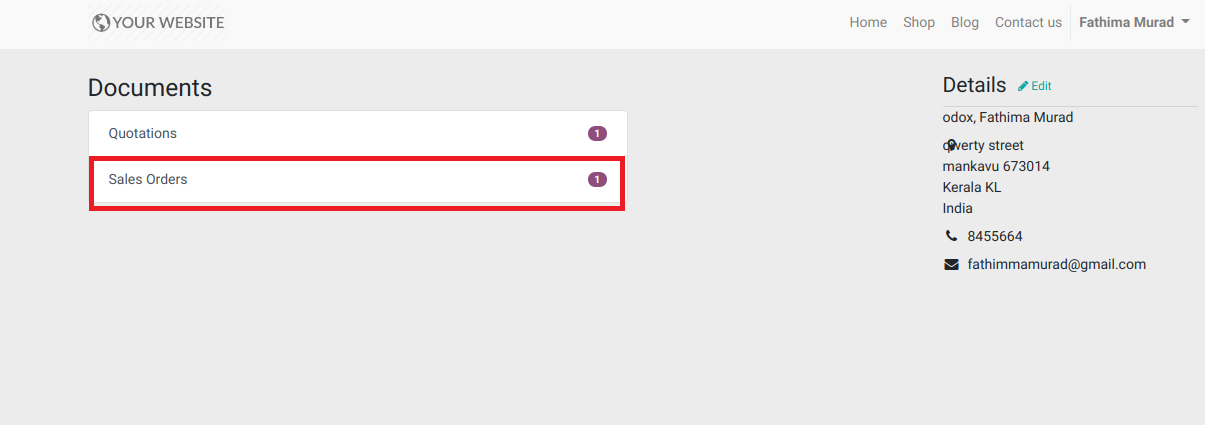
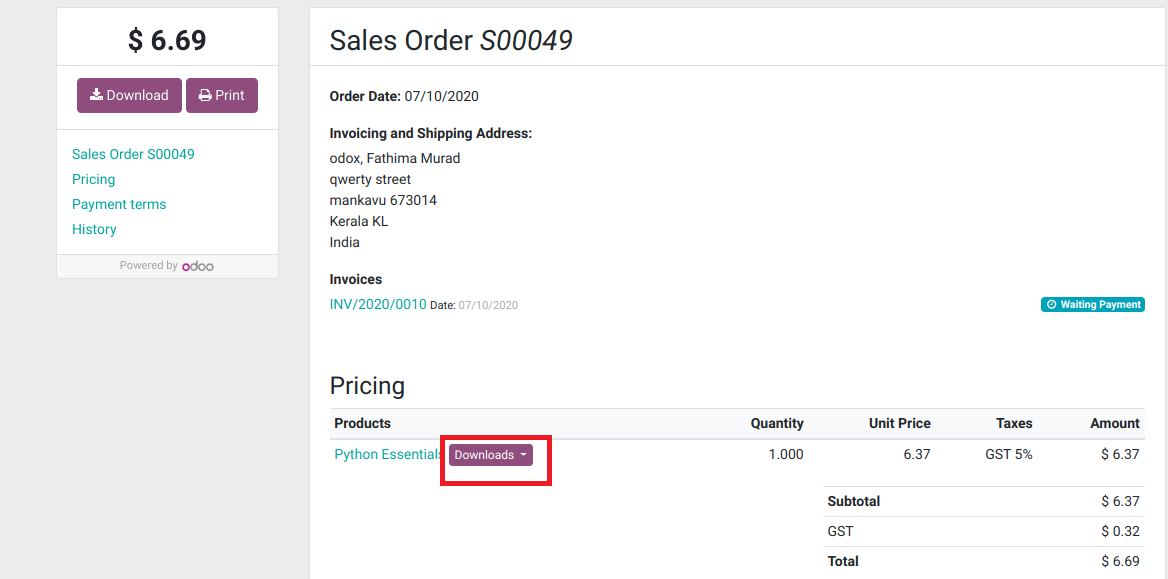
For any Odoo support, new implementation or upgrade to Odoo13, w e provide the best Odoo services with 100% client satisfaction. For any queries drop your mail at info@odoxsofthub.com. To explore more about us feel free to get in touch with us .