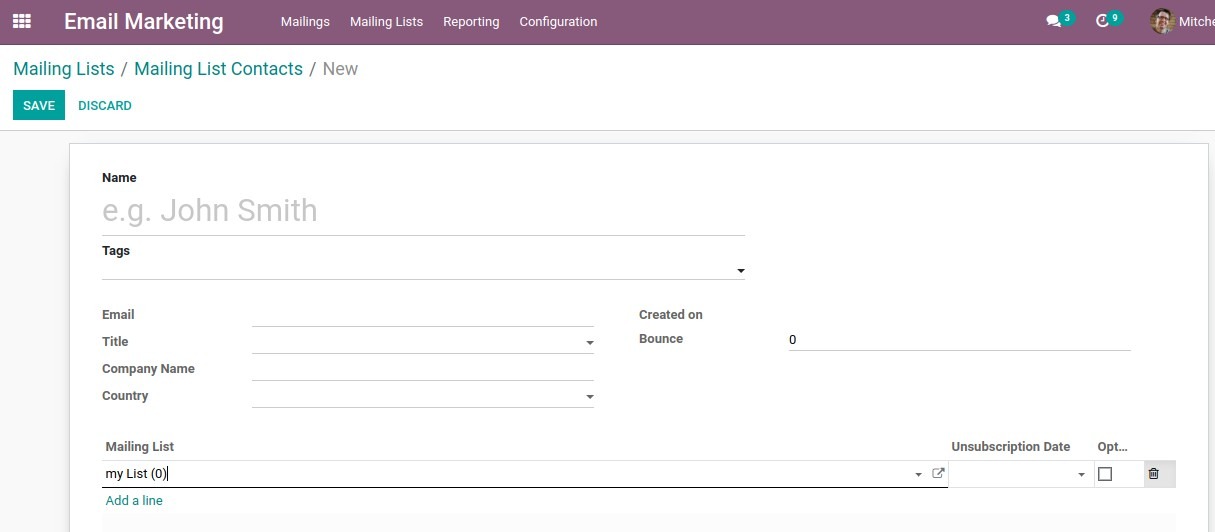Email marketing is an effective strategy for any company to generate leads. It’s an act of sending a commercial message, typically to a group of people, using email. In its broadest sense, every email sent to a potential or current customer could be considered email marketing.
Benefits of Email marketing:
1.A sophisticated understanding of customer behavior
2. Higher targeted marketing
3.Cost-effectiveness
4.Ease of use
Odoo’s email marketing allows you to reach a large number of consumers at a low cost while being able to customize your message template in a way that resonates with them.
To start with it first install Email marketing module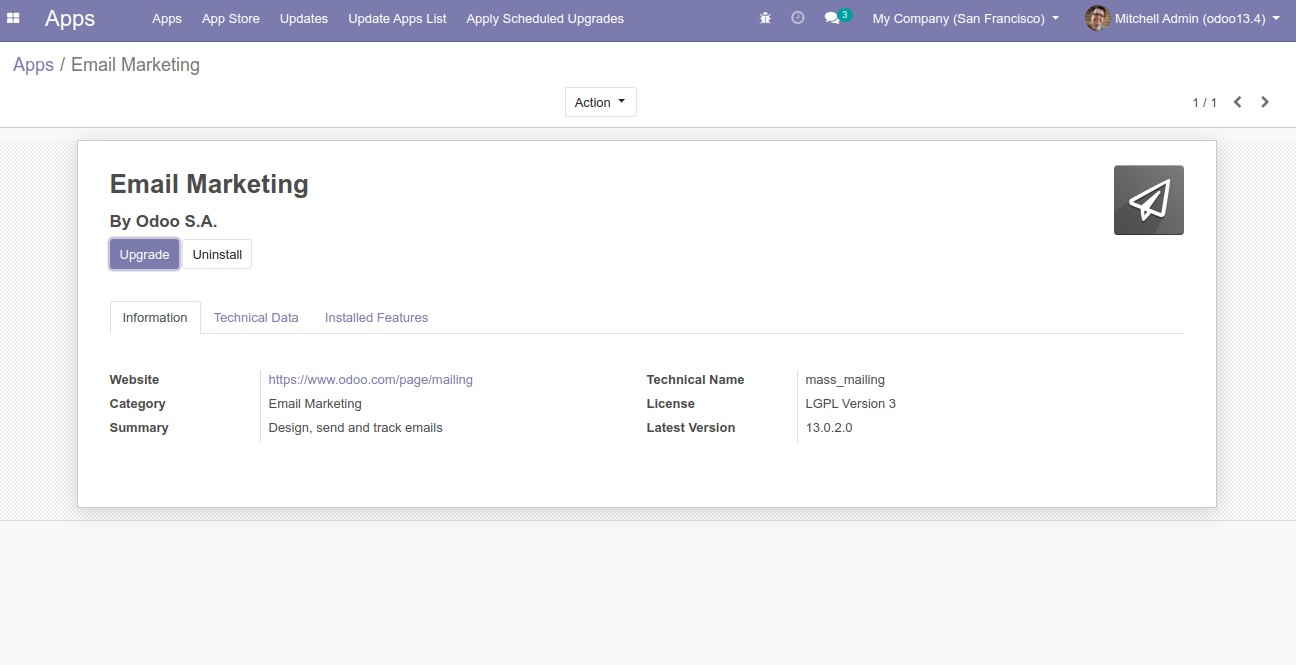
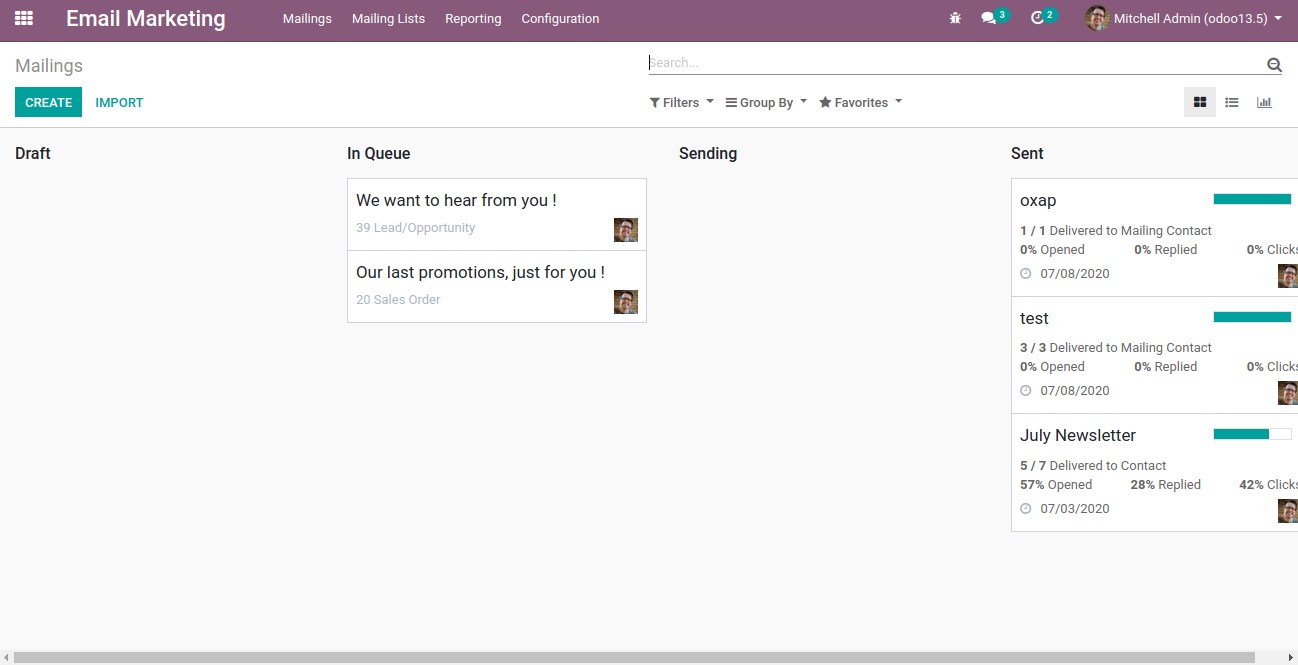
Then select the email marketing menu
Then on clicking the CREATE option, it shows a form view to create the mail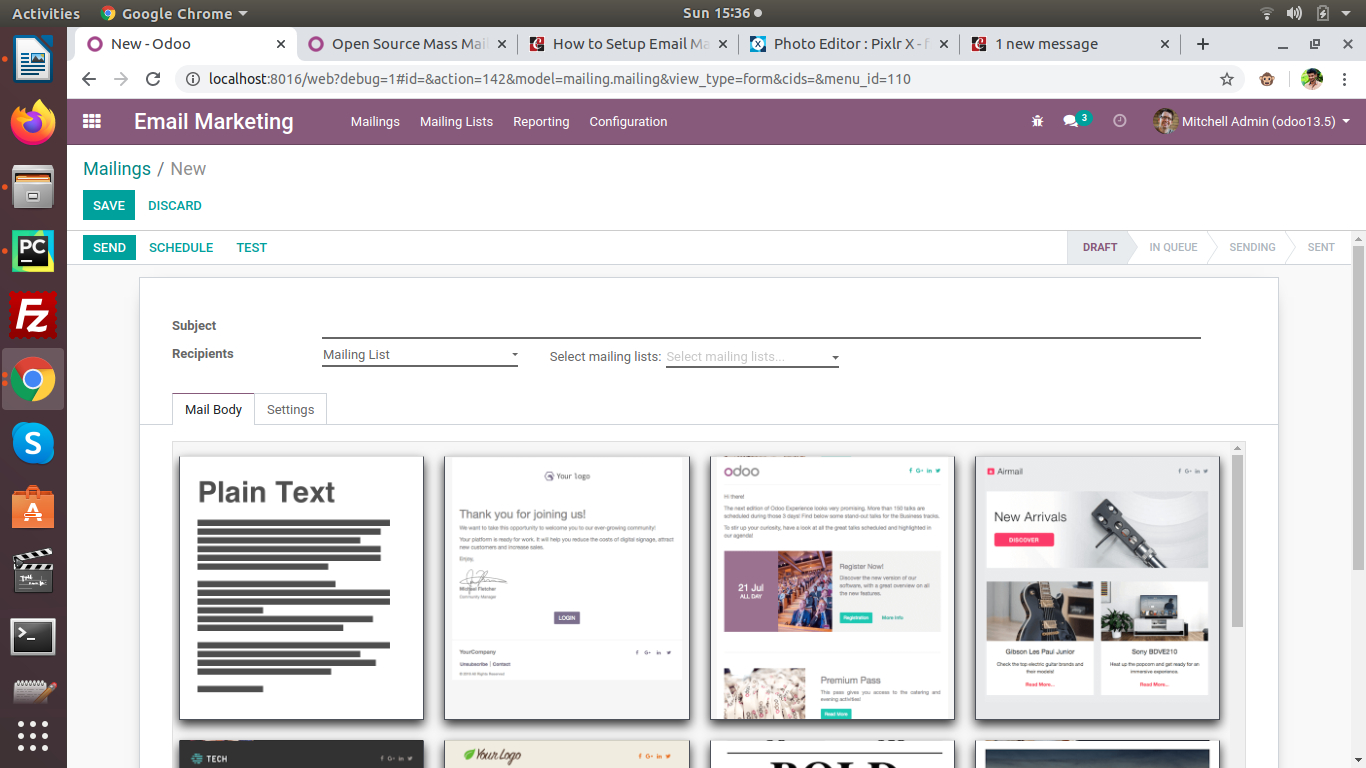
In the above form view,
Subject: Enter the subject of the mail.
Recipients: We can select different choices Mailinglist, Contact, Quotation, Lead/Opportunity.
As we select the recipients, it selects the related records to which we have to send the mail. If you choose Contacts as Recipients, it allows you to add specifications to match just certain contacts, filtering your target. If you select Lead/Opportunity, then it allows you to select all the contacts containing that selected Leads. Also, we can add a filter on those records.
We can select different templates for the given list in the Mail Body tab, also we can create our template using drag and drop option. From the Settings tab we can add an attachment and responsible person.
After successfully added all details then we can test the email using TEST button.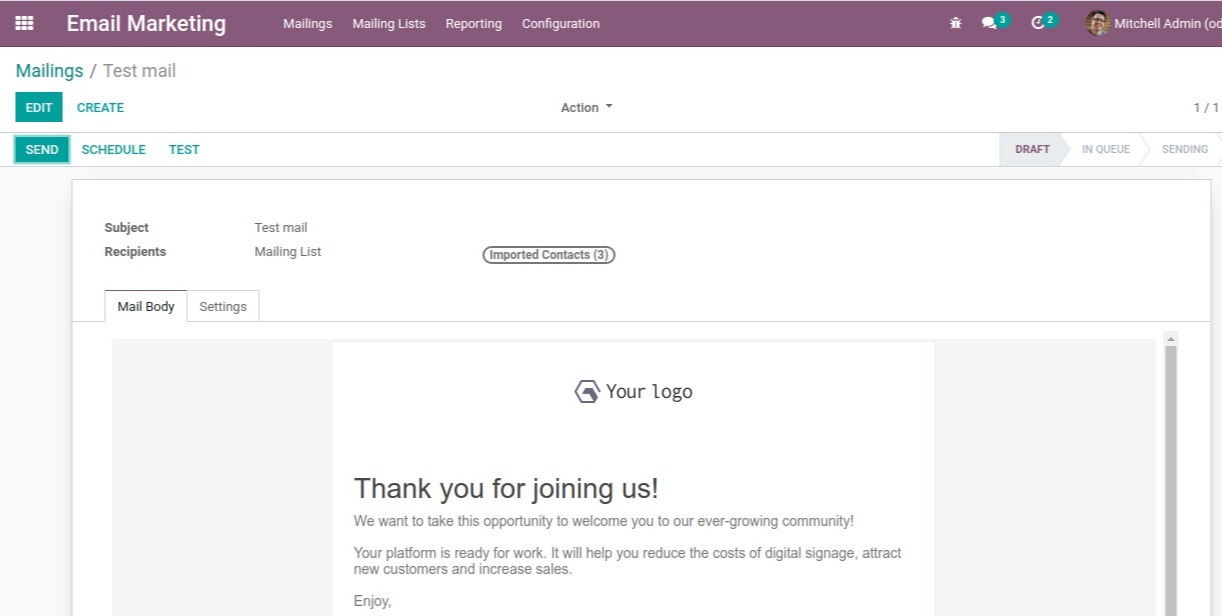
In the test option, we can add our email address to test the email template is satisfactory or not and avoid the possible errors.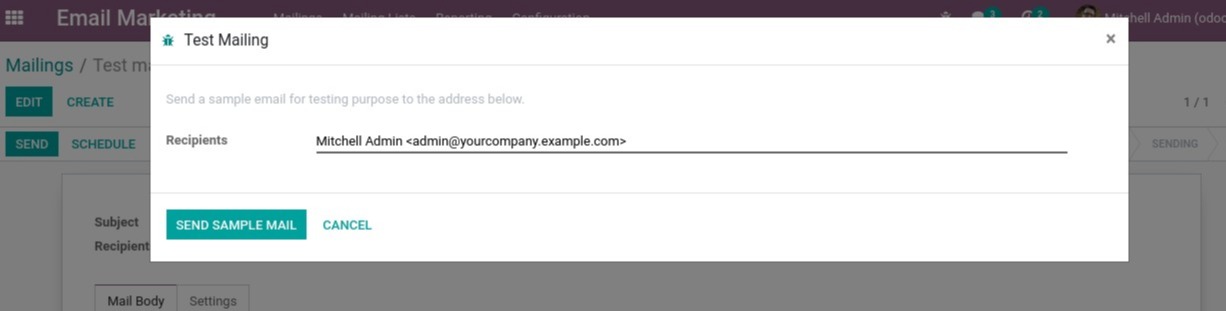
After testing is done successfully, then you can schedule this email for any other date using the SCHEDULE button, or you can send it in real-time using the SEND button.
Here we can select schedule date to send email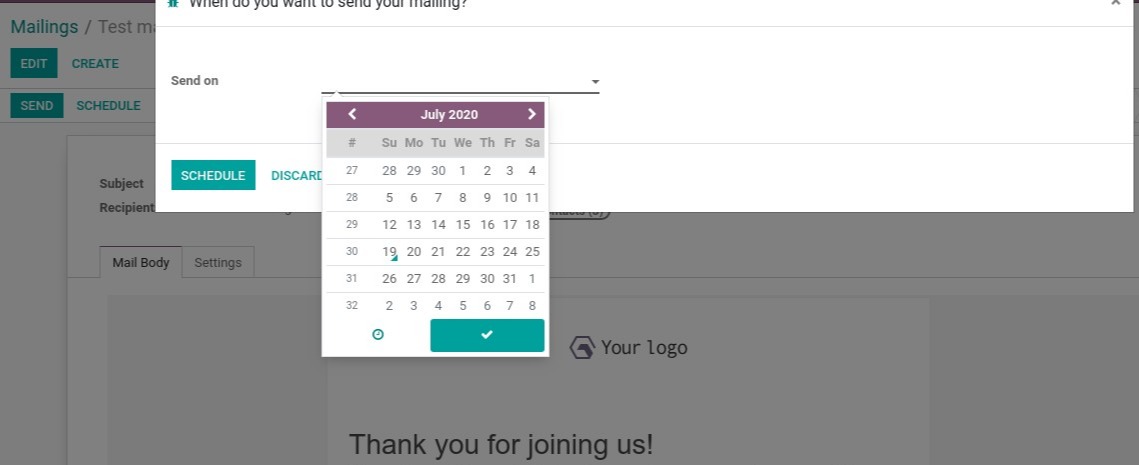
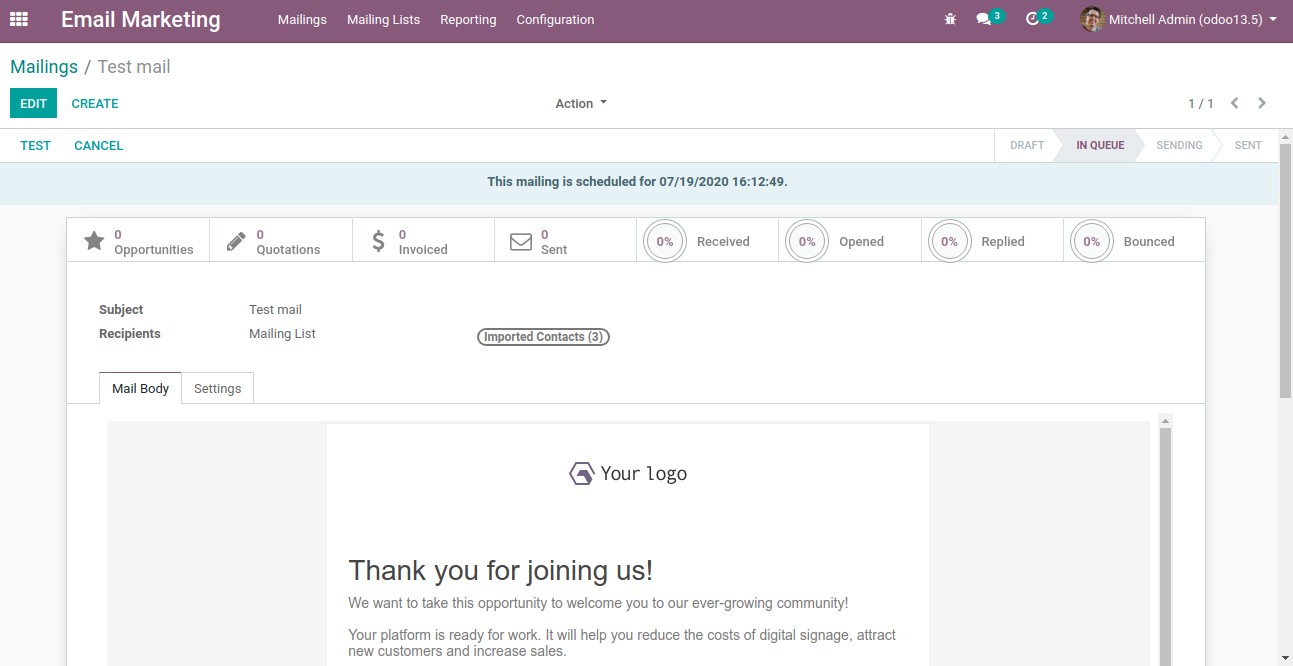
After sending the email, we can directly track the status of the mail. Every detail like how many emails are sent bounced, received, opened, and replied can be easily tracked.
Mailing List And Contacts
We can create a new mailing list and contacts. Go to Email Marketing -> Mailing Lists ->Create a New Mailing List 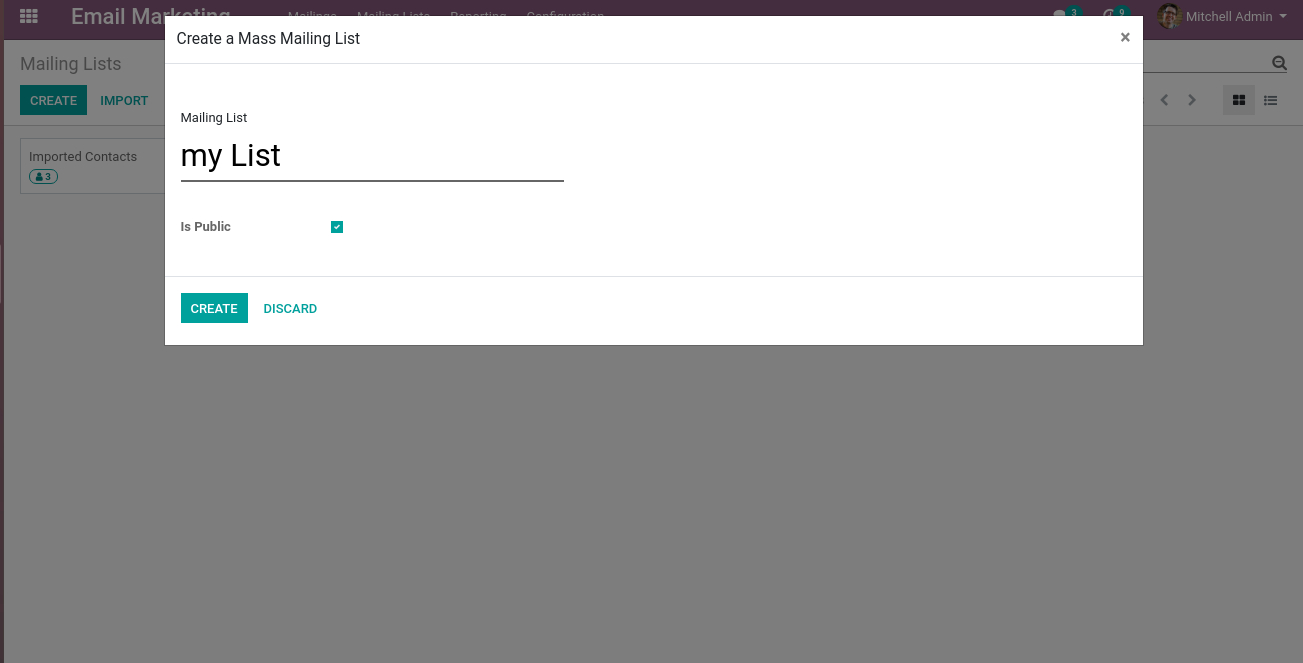
We can also set it public by enabling, Is Public to make the list visible for users when unsubscribing and click CREATE for creating a mass mailing list. After creating a mailing list, you can add contacts to the mailing list you have created.
Here we can add contacts details and select the mailing list
If you don’t want any contacts of yours not to receive the mail, we can add those contacts to the blacklist. For that go to Email Marketing->Configuration->BlackList 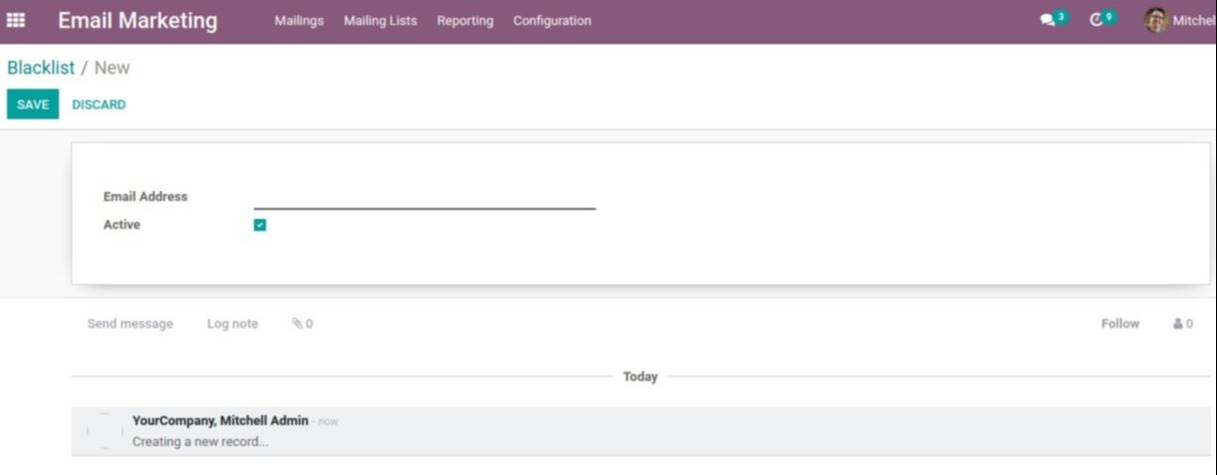
Here we can add email addresses of the blacklisted contacts.
So this is how Odoo makes it simple for you to attract your customers through Email Marketing. It allows you to get accurate and instant statistics on every email sent out. You can seamlessly track the number of leads created, orders, the amount of revenue generated, your open rate, bounce rate, click-through rate, and improve your overall marketing strategy through Odoo.
For any Odoo support, new implementation or upgrade to Odoo13, we provide the best Odoo services with 100% client satisfaction. For any queries drop your mail at info@odoxsofthub.com. To explore more about us feel free to get in touch with us