Odoo: Convert a Lead to an Opportunity
Odoo is an open-source business software that provides various modules for managing different aspects of a business, including sales, CRM, accounting, inventory, and more. The CRM module of Odoo is designed to help businesses streamline their sales processes, manage customer interactions, and improve their overall customer relationships.
The Odoo CRM module offers a user-friendly interface that is easy to navigate, making it accessible to businesses of all sizes and industries. It allows users to manage leads, track opportunities, and create custom reports to gain insight into their sales pipeline. The module also offers features for managing customer interactions, such as scheduling appointments, sending emails, and creating tasks.
One of the most significant benefits of the Odoo CRM module is its customizability. Users can easily customize the module to meet their specific needs and requirements, whether it is adding custom fields, creating custom reports, or modifying the user interface. This flexibility makes it a versatile solution that can adapt to the unique needs of different businesses.
To convert a lead into an opportunity in Odoo, you can go to the Leads window, select the lead you want to convert, click on the "Convert" button, fill in the necessary information about the opportunity in the Convert Lead window, link the opportunity to a customer if you have already created one, and then click on the "Convert" button to complete the conversion. After that, the opportunity will appear in your pipeline and you can continue to manage it and track its progress. Converting leads into opportunities is made easy with the Odoo CRM platform.
Here are the steps to convert a lead into an opportunity in Odoo:
Go to the Leads window in Odoo and select the lead that you want to convert into an opportunity. Click on the "Convert" button at the top of the screen.
In the Convert Lead window that appears, fill in the necessary information about the opportunity, such as the name, expected revenue, and priority.
If you have already created a customer for the lead, you can link the opportunity to that customer by selecting the customer in the "Customer" field.
Once you have filled in all the required information, click on the "Convert" button to convert the lead into an opportunity.
After you have converted the lead into an opportunity, it will appear in your pipeline with all the information you entered. From there, you can continue to manage the opportunity and track its progress through the pipeline.
Once you have converted the lead into an opportunity, you can also create a quotation or a sales order directly from the opportunity. This can help you streamline your sales process and move the opportunity further along in the pipeline.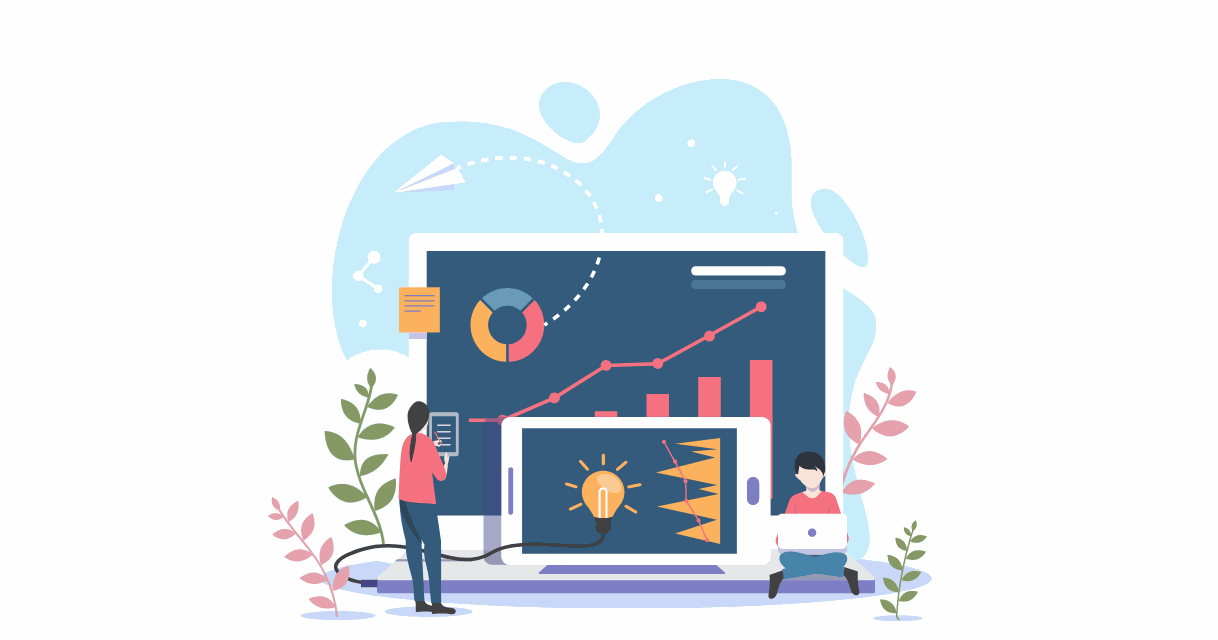
To create a quotation or sales order from an opportunity in Odoo:
Go to the Opportunities window in Odoo and select the opportunity for which you want to create a quotation or sales order.
Click on the "Create" button at the top of the screen, and then select "Quotation" or "Sales Order" from the drop-down menu.
More information on how to work with opportunities in Odoo.
Add or edit opportunity stages: By default, Odoo provides a set of predefined stages for opportunities, but you can add, remove or edit these stages to suit your specific sales process. To do this, go to the Settings menu and select "Sales" > "Stages" to access the list of stages. From there, you can add new stages, delete existing ones, or edit the properties of each stage.
Assign opportunities to sales team members: You can assign opportunities to individual sales team members or to a team as a whole. This allows you to track the performance of each team member and make informed decisions about sales strategies. To assign an opportunity to a sales team member, go to the opportunity window, and under the "Sales Team" section, select the team member's name from the drop-down menu.
Set up alerts and reminders: Odoo allows you to set up alerts and reminders for specific stages in the opportunity pipeline. For example, you can receive an email notification when an opportunity moves from the "Negotiation" stage to the "Proposal Sent" stage. To set up alerts and reminders, go to the Settings menu and select "Sales" > "Configuration" > "Opportunities". From there, you can set up notifications for each stage in the pipeline.
Analyse sales performance: With Odoo, you can generate reports and analyse your sales performance in real-time. This allows you to identify trends, track progress, and make data-driven decisions. To access the sales performance reports, go to the Reporting menu and select "Sales" > "Sales Dashboard". From there, you can view charts and graphs that show key performance indicators such as total revenue, lead conversion rate, and sales pipeline by stage.
Customize the opportunity form view: You can customize the form view for opportunities to show only the fields that are relevant to your business. For example, you can add custom fields to capture additional information about the opportunity, or remove fields that you do not need. To customize the form view, go to the Settings menu and select "Technical" > "User Interface" > "Views". From there, you can access the form view for opportunities and make changes as needed.

Odoo CRM platform and effectively manage your sales process:
In the Quotation or Sales Order window that appears, fill in the necessary information about the product or service that you are offering, such as the quantity, price, and delivery date.
If you have already created a customer for the opportunity, their information will be automatically filled in. Otherwise, you can create a new customer by clicking on the "Create and Edit" button next to the "Customer" field.
Once you have filled in all the required information, click on the "Save" button to create the quotation or sales order.
The quotation or sales order will be linked to the opportunity and will appear in your pipeline. From there, you can continue to manage the opportunity and track the progress of the quotation or sales order.
Converting a lead into an opportunity and creating a quotation or sales order from the opportunity are important steps in the sales process. With Odoo, you can easily manage and track these steps, allowing you to close more deals and grow your business.
-Sales Team Management
With Odoo CRM, you can create and manage multiple sales teams, each with its own pipeline and set of leads, opportunities, and activities. This feature is particularly useful for businesses with a large sales team or those that work in different geographical locations.
-Automated Activities
Odoo CRM allows you to automate various activities, such as sending follow-up emails, scheduling meetings, and creating tasks. This helps to streamline your sales process and ensure that you never miss an important action.
-Advanced Reporting
Odoo CRM provides a range of customizable reports that give you insights into your sales performance. You can track your team's progress, measure the effectiveness of your sales campaigns, and identify areas for improvement.
-Marketing Campaign Management
With the Odoo CRM module, you can create and manage marketing campaigns to generate leads and increase sales. You can use a range of tools, such as email marketing, social media integration, and landing page creation, to attract potential customers and convert them into leads.
-Customer Service Management
Odoo CRM allows you to manage customer service requests and inquiries through a helpdesk ticketing system. You can track tickets, assign them to team members, and communicate with customers to resolve their issues quickly and efficiently.
The Odoo CRM module provides businesses with a comprehensive set of tools for managing their customer relationships and improving their sales processes. With its user-friendly interface and customizable features, it is an ideal solution for businesses of all sizes and industries.
Being one of the leading Odoo developers in India, Odox Soft Hub will be the best choice for your Odoo perpetration services. Odox Soft Hub is a software development company furnishing professional IT results to global guests. We've a strong professional platoon of both functional and specialized people who give their best on Odoo. You can count on us for assistance with Odoo whenever you need it.