Odoo’s unique feature of seamless integration makes it possible to collaborate with Google Apps. What makes google apps stand out is its integration capability with other applications. There is no doubt that google apps are the most reliable source of web applications. Odoo supports the feature of integration for google drive, google calendar, and google. Integrating Odoo with google apps allows users to manage their business in a more structured way.
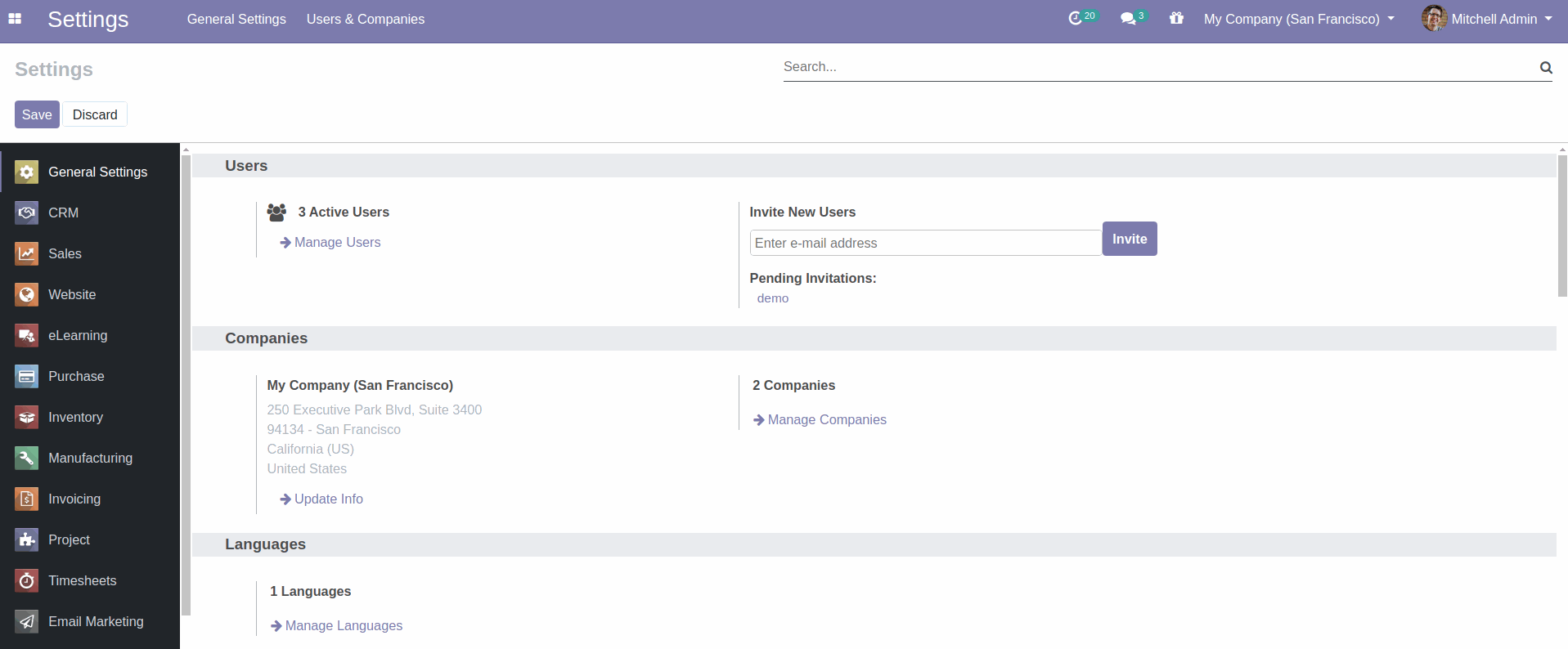
In General Setting choose the option Integration and tick Google drive, after that save the changes. Then we can see a link Set up a token, click on the link to generate the google authorization code. Then paste the code on the empty box and click on the link below the box to configure the template.
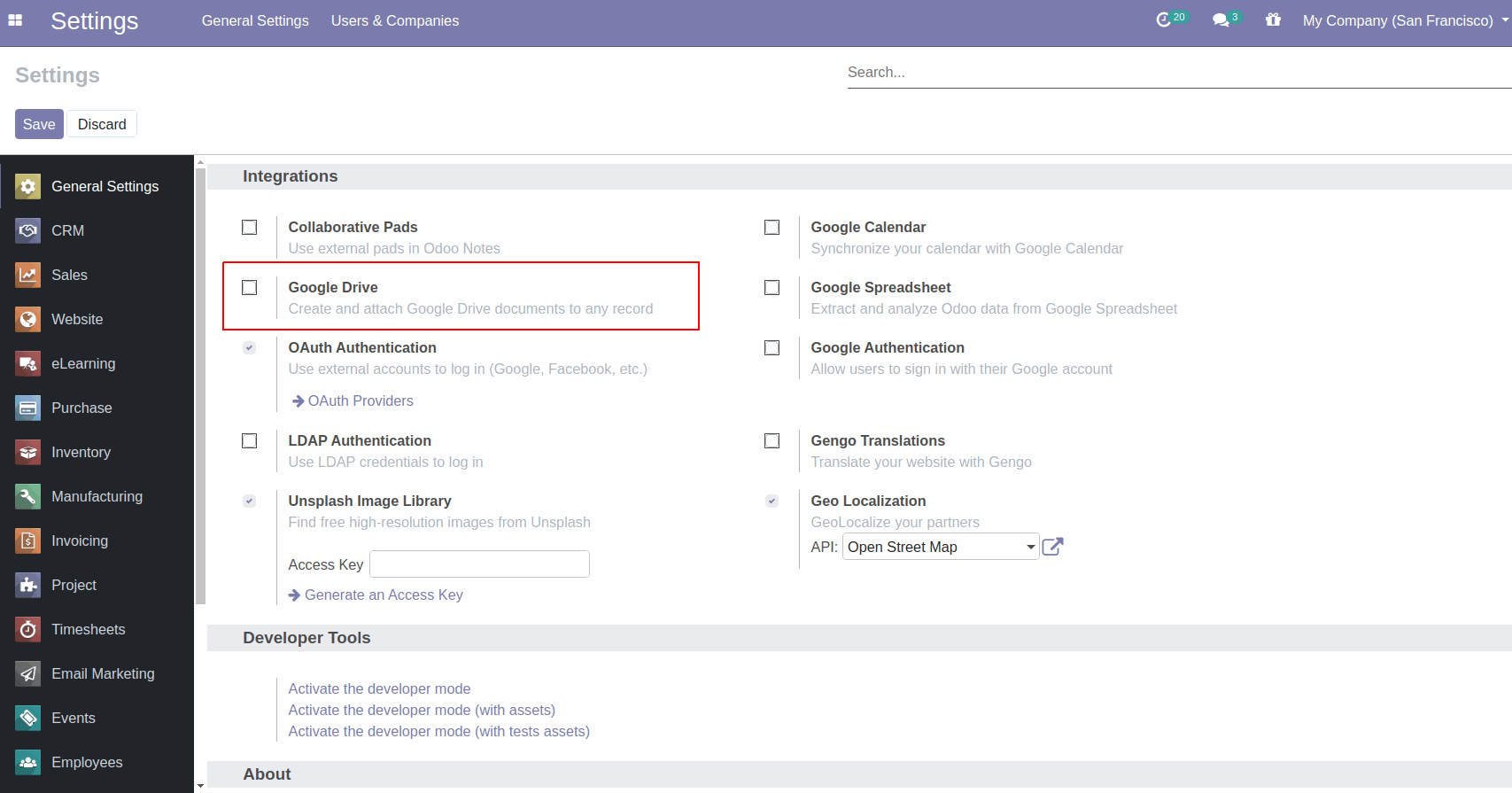
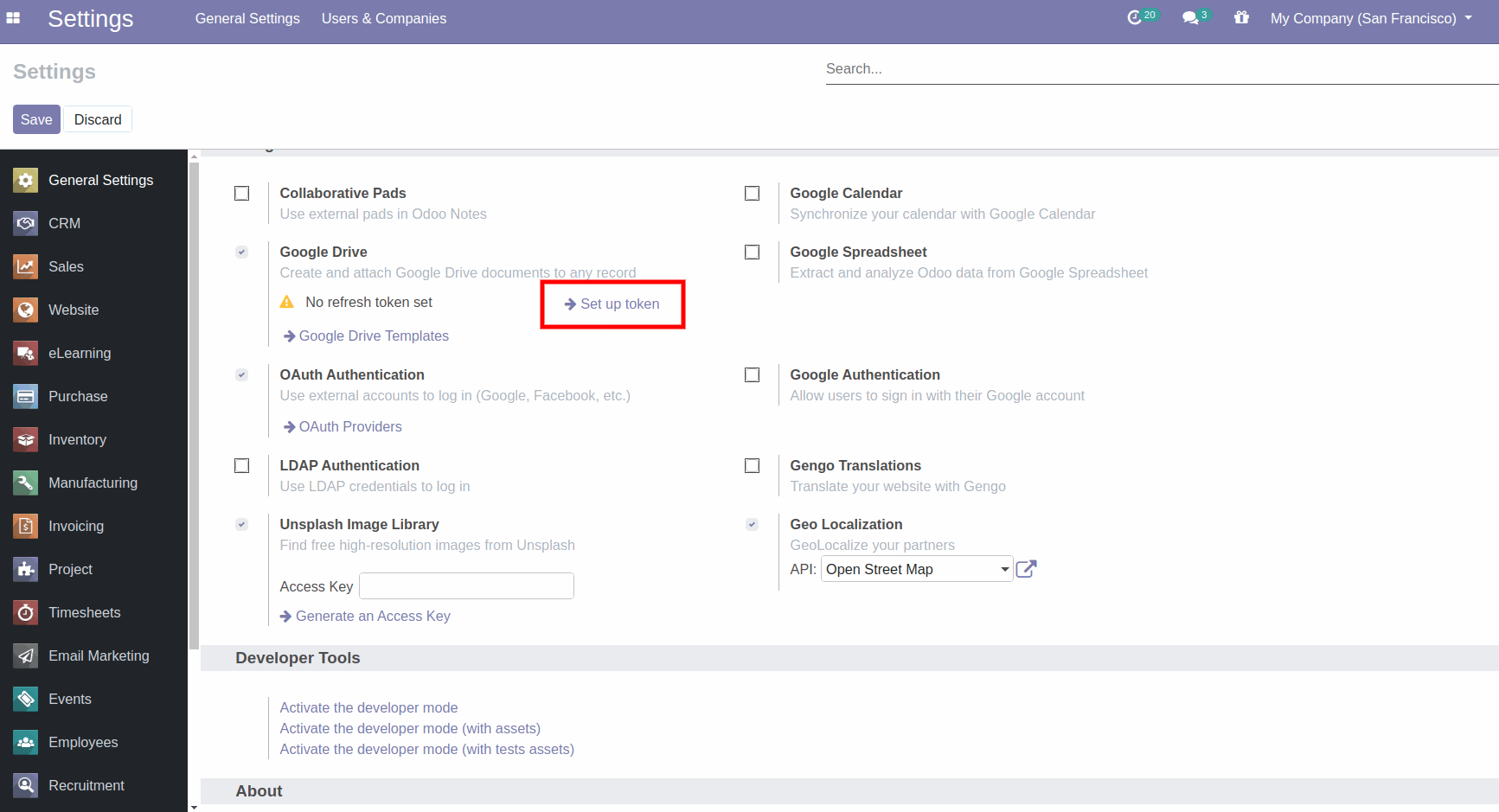
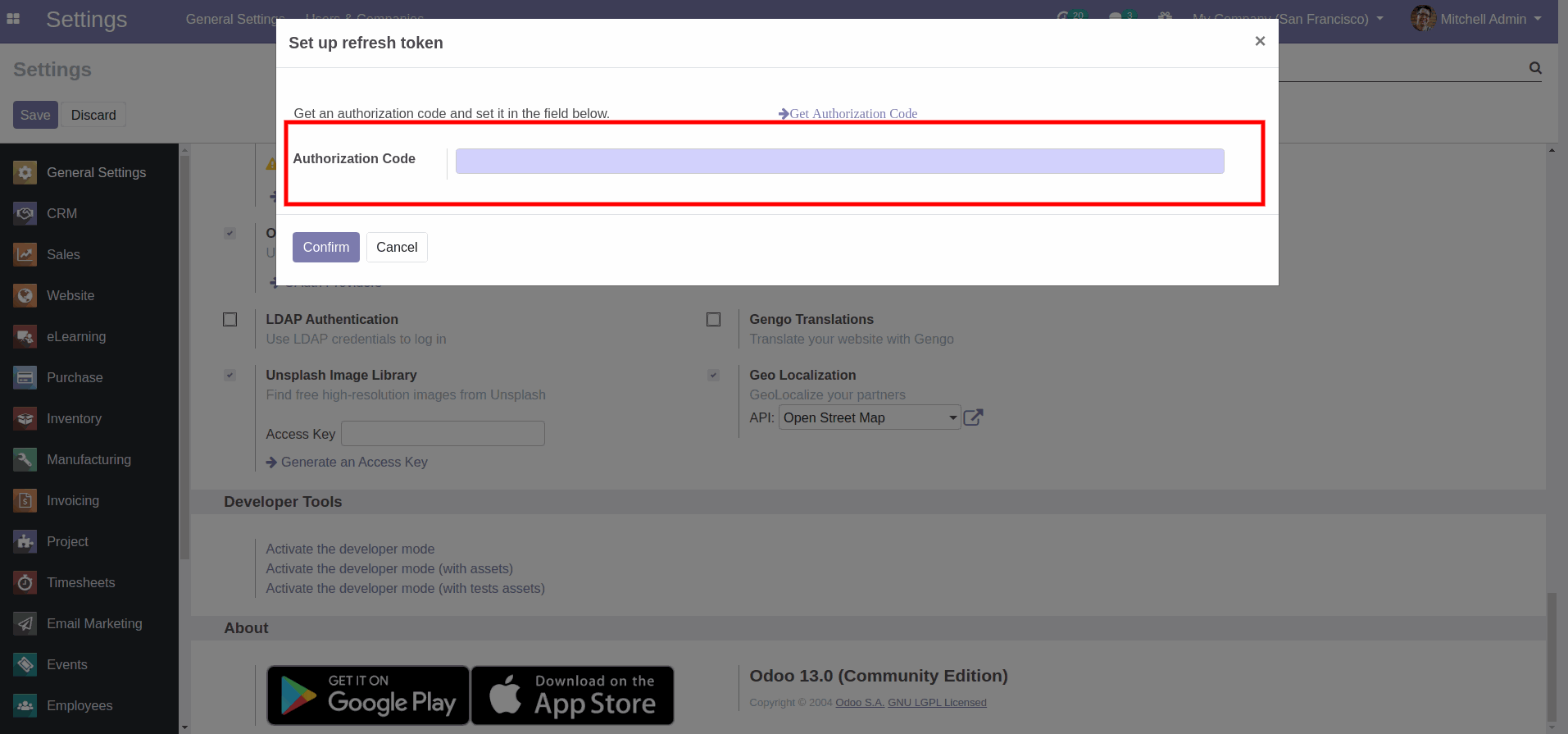
Step 2: Create a new template
Google Drive Name Pattern: google document name

Step 3: Linking to the google drive document
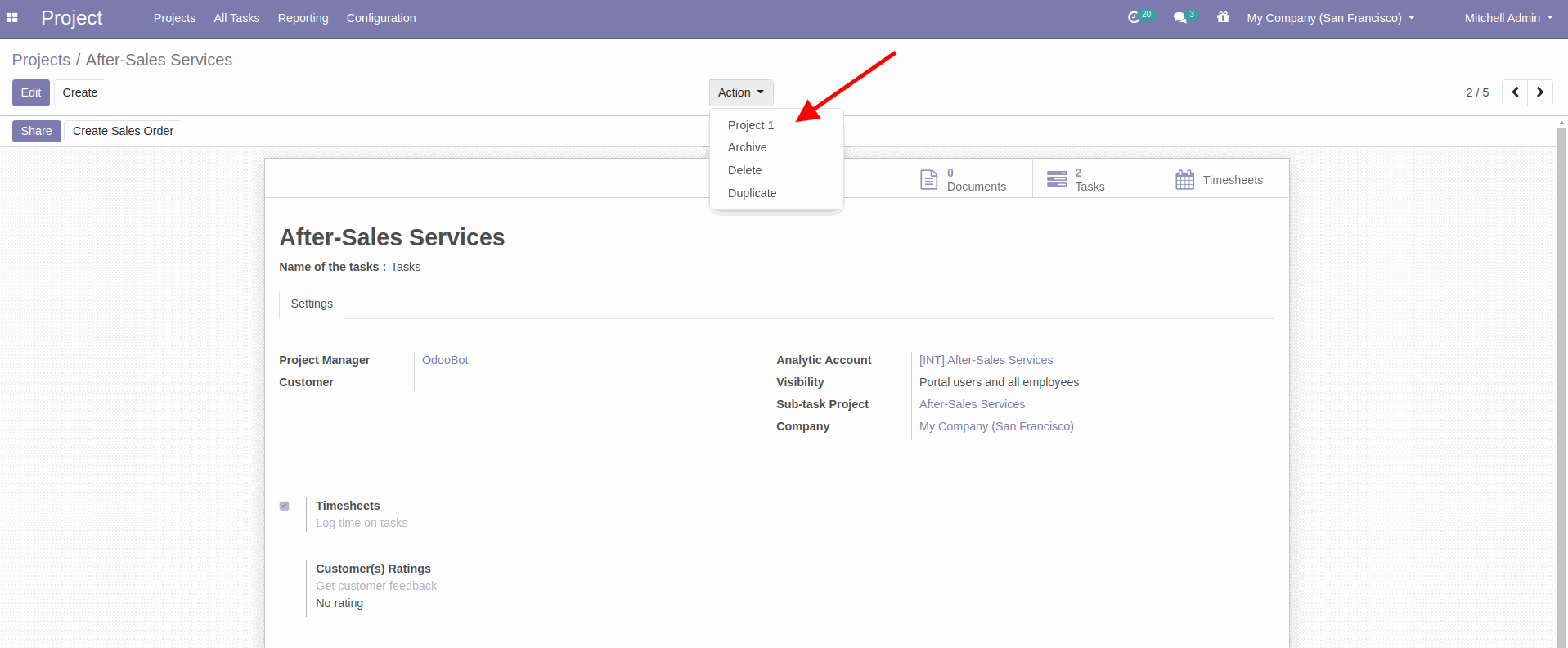
Google Calendar
Step 1: Go to Settings ‣ General Settings and tick the google calendar in the integration settings.
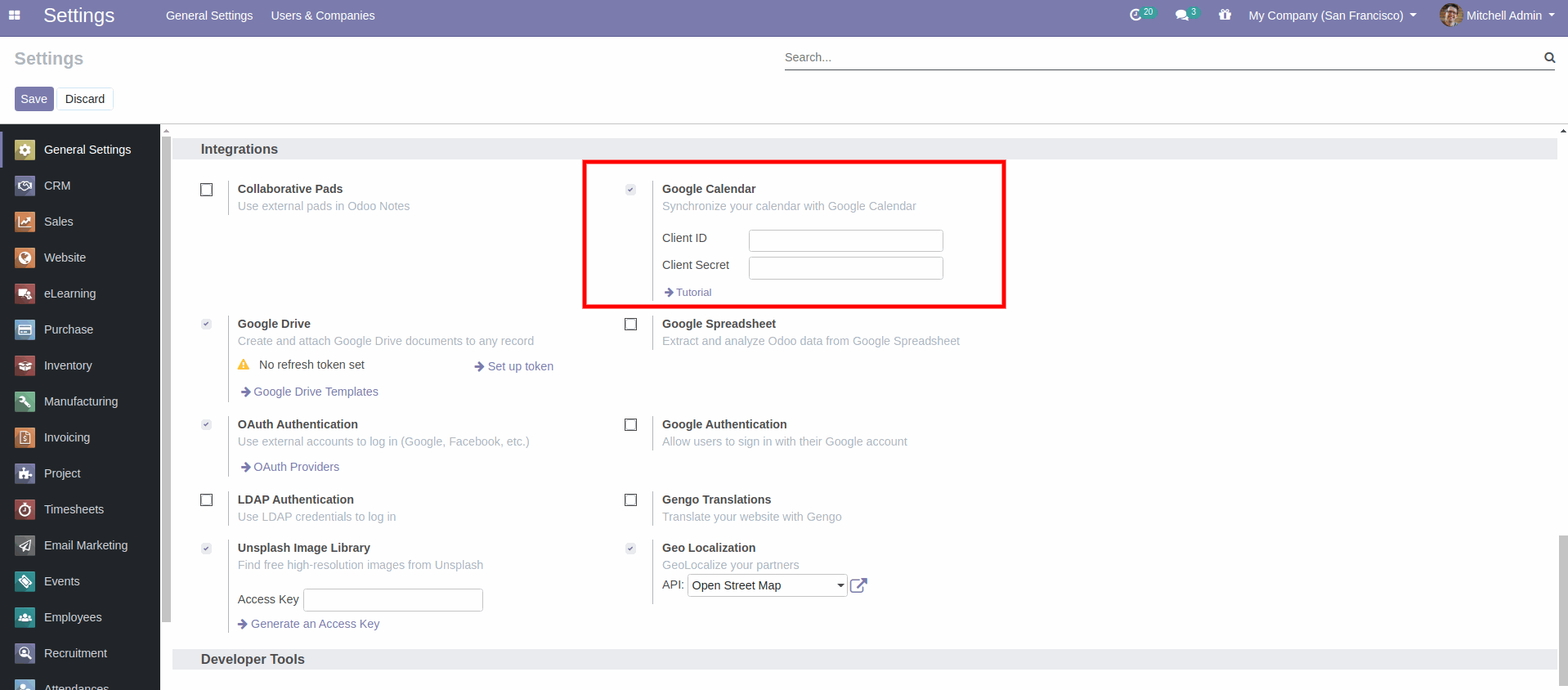
Step 2: To Generate google calendar API credentials
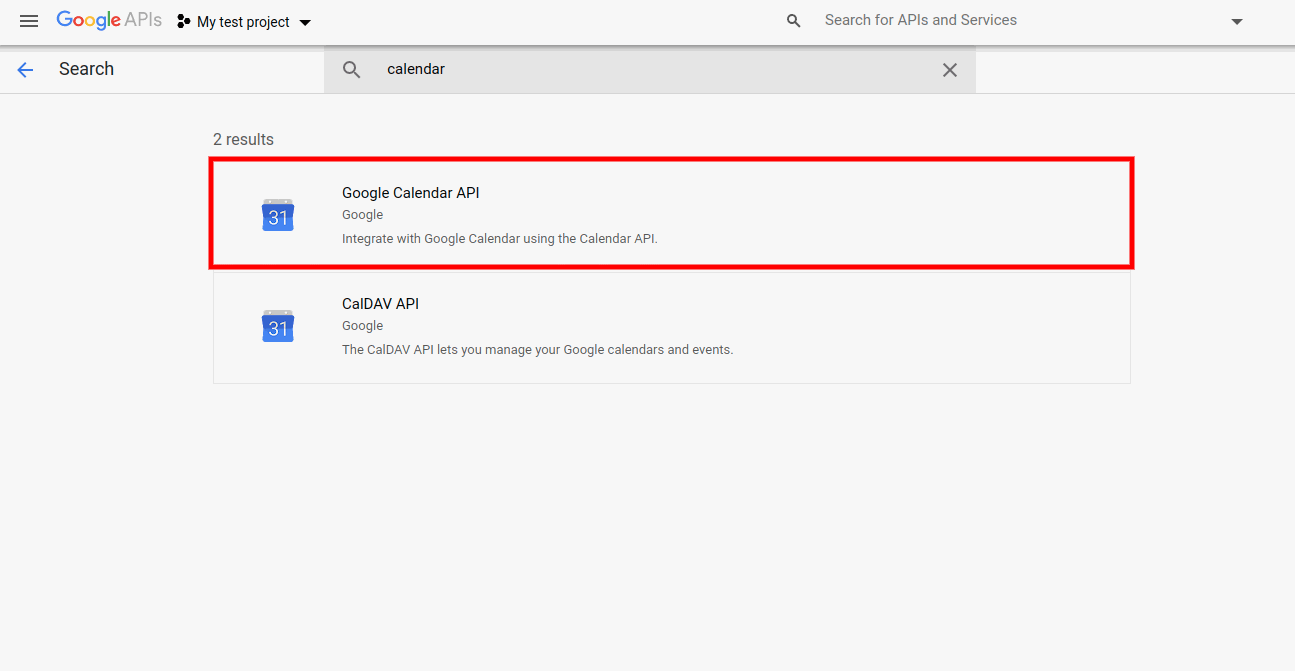
Step 3: Create credentials
To create a Client ID. Enter the type of the application (e.g. web application) and the allowed pages on which you will be redirected. The Authorized JavaScript origin is your Odoo’s instance URL. The Authorized redirect URI is your Odoo’s instance URL followed by ‘/google_account/authentication’.
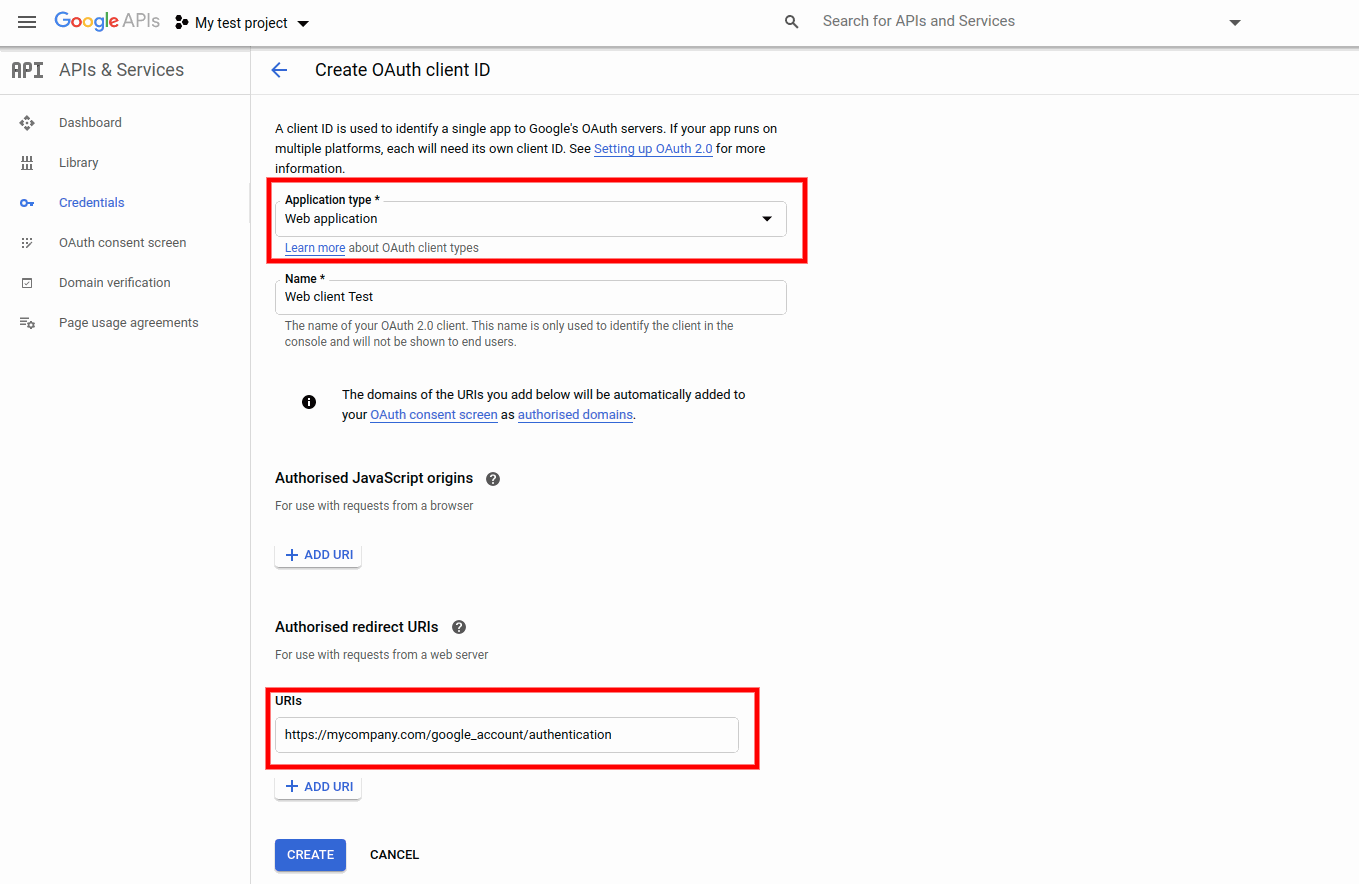
After Acquiring both keys, Go to Settings ‣ General Settings and enter your Client ID and Client Secret in Google Calendar option.
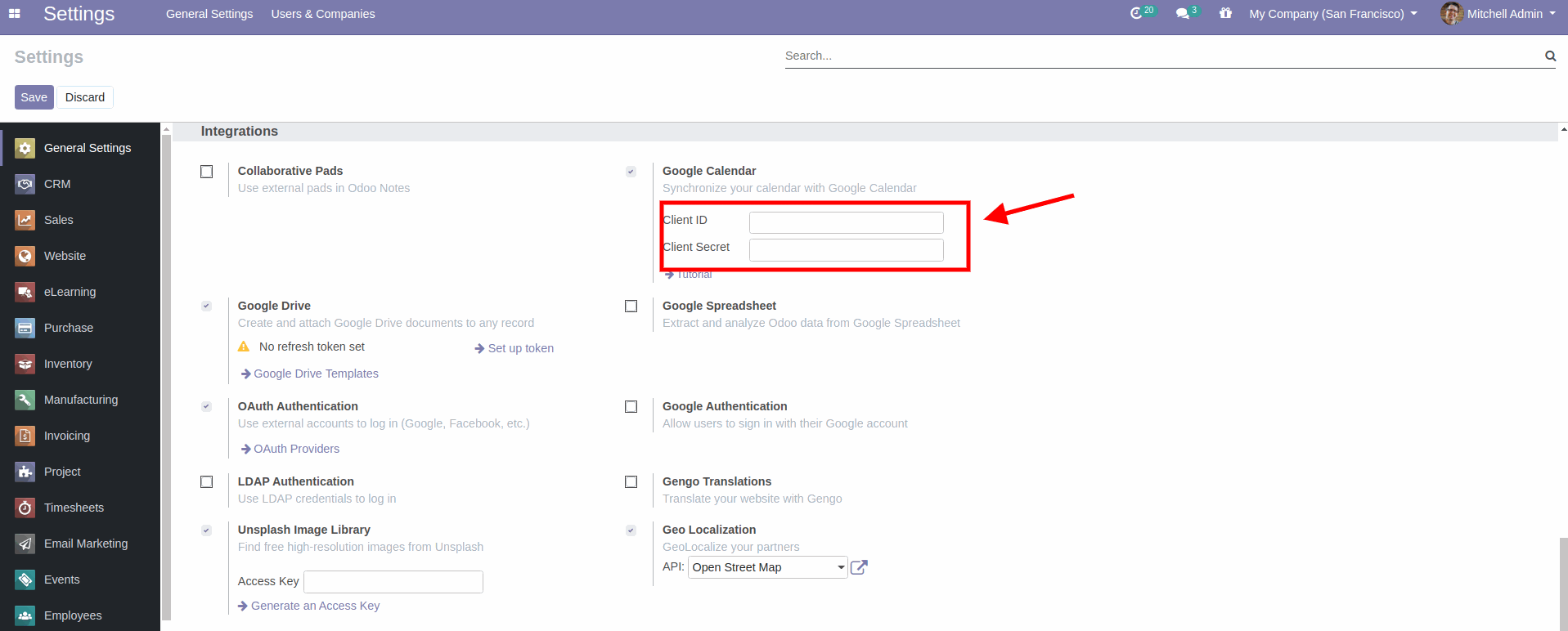
The setup is now ready. Open your Odoo Calendar and sync with Google. The first time you do it you are redirected to Google to authorize the connection. Once back in Odoo, click the sync button again. You can click it whenever you want to synchronize your calendar.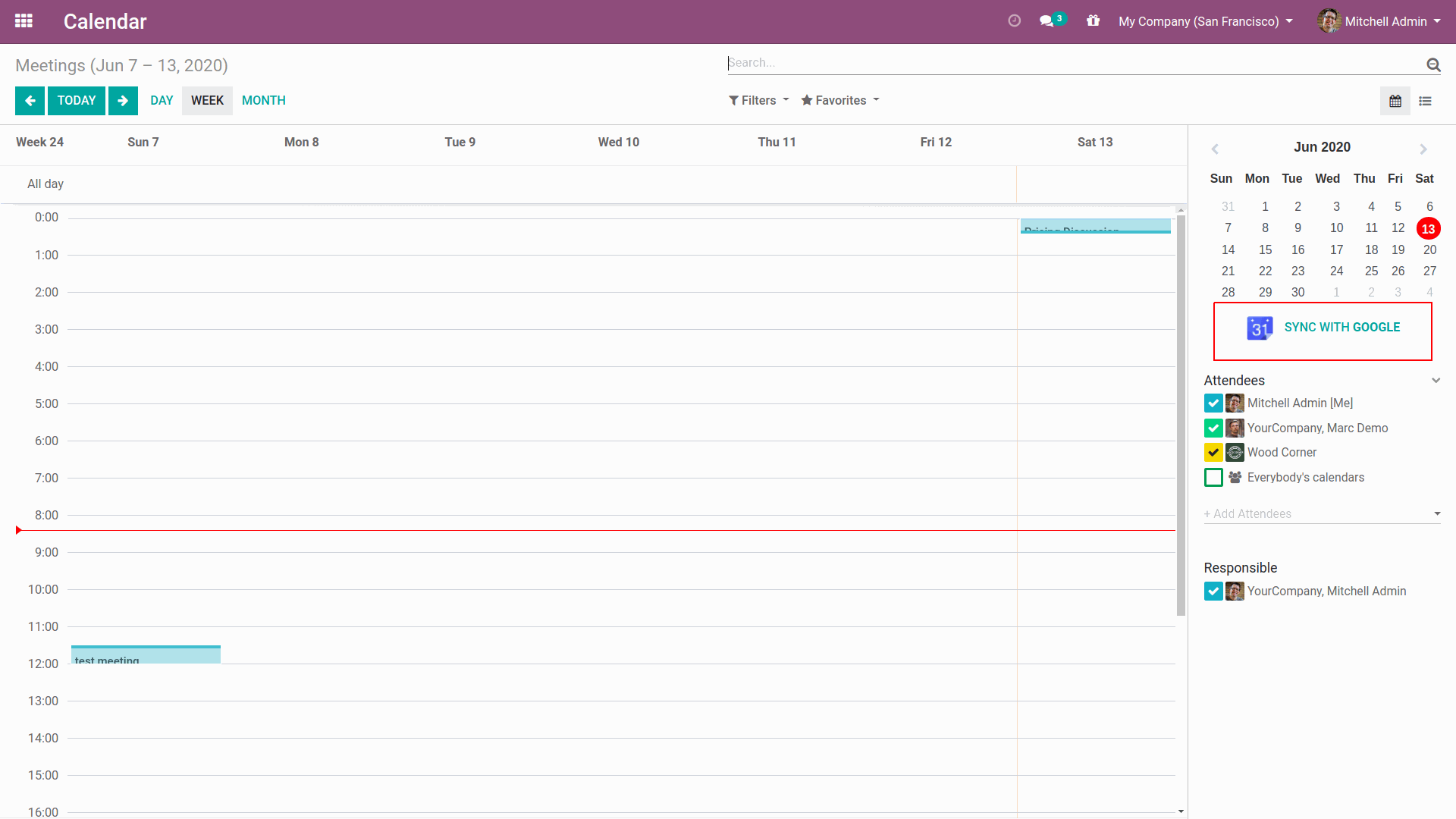
This is how google apps are integrated with Odoo. Google Drive integration allows you to organize the information in google documents that are easily be attached to models in Odoo. So by using Odoo, you could centralize your document management in a more simplified way.